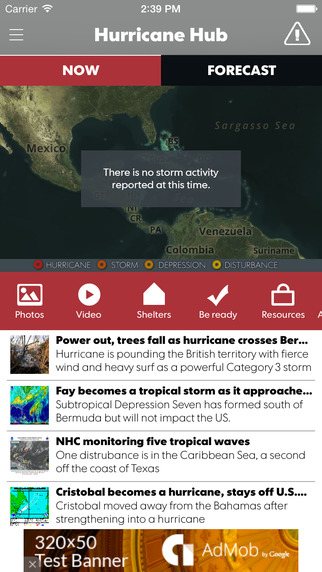Learn the art of recording voiceovers! This course, by voiceover artist and Logic Pro expert Jonathan Slater, explains how to record, edit, and produce the most fundamental instrument of all: the human voice.
Voiceovers are everywhere: Commercials, Films, TV shows, radio and even instructional videos! That’s why –as an engineer or even as a voiceover artist– you got to know how to capture, edit and produce the best sounding voice recording possible. In this course by Jonathan Slater, you learn everything you need to know about professional voiceover recording.
This course starts at the source: The voice and microphone. You learn about the VO signal flow and how to get your mic setup to record high quality tracks in Logic Pro. Jonathan then jumps in to his custom VO booth to explain the essential tools, acoustical treatments and performance techniques need to get the very best vocal sound.
A big part of running a VO session is setting up a Logic template in advance. In this section of the course Jonathan shows you how he created his custom template –specifically designed for voiceover recording and editing. (Be sure to download the resource file included with this course)
Next up is a collection of tutorials about recording and editing. Logic has some amazing tools to capture, move, edit, replace, time compress and clean up voiceover audio. You learn them all! This is followed by a section on “voicing to picture” and how to synchronize the video and audio to complete the task.
So join Jonathan Slater and take in everything you need to know to record voiceovers in Logic Pro!
Table of Contents:
1. Introduction (01:48)
2. Microphone into Logic (02:19)
3. Advanced Tools & Create a Track (03:47)
4. Setting Up Recording Level (05:10)
5. Voiceover Equipment (05:03)
6. Microphone Technique (04:23)
7. Logic Preferences & Settings (05:07)
8. Working in Time Rather Than Bars & Beats (05:44)
9. Snap & Drag (07:02)
10. Control Bar & Toolbar (04:18)
11. Cleaning Up the Template (03:25)
12. Non-destructive Editing (05:43)
13. Starting to Edit (04:09)
14. Marquee Tool (05:41)
15. Drag, Shuffle, Delete & Move (08:18)
16. Audio Track Editor (05:53)
17. Clicks & Pops (02:22)
18. De-Breathing De-Essing with Automation (08:57)
19. De-Breathing with Strip Silence (05:47)
20. Time Compression (04:33)
21. Voicing to Picture - Part 1 (06:21)
22. Voicing to Picture - Part 2 (05:04)
23. Voicing to Picture - Part 3 (03:13)
24. Using EQ to Improve the Sound (05:29)
25. Using Compression to Smooth Dynamics (05:05)
26. Adding a Limiter & Gain (03:59)
27. Bouncing to an Audio File (06:18)
免費玩Logic Pro X Voiceover Recording and Editing APP玩免費
免費玩Logic Pro X Voiceover Recording and Editing App
| 熱門國家 | 系統支援 | 版本 | 費用 | APP評分 | 上架日期 | 更新日期 |
|---|---|---|---|---|---|---|
| 台灣 Taiwan | Windows Windows 市集 | 1.3.0.0 App下載 | NT$135.00 | 2014-08-19 | 2014-09-01 |