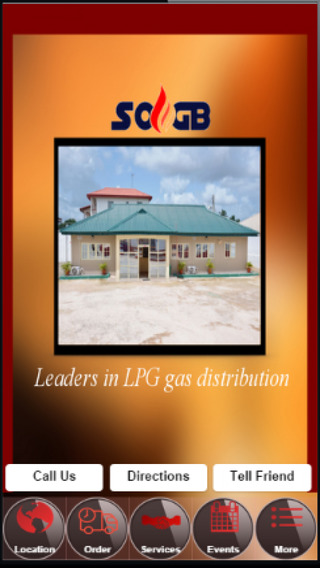Measure up and calculate how many packs of laminate flooring you need in 4 easy steps with this app. Making sure you have enough flooring to cover an area is more complex than it sounds. Here's a fool-proof method to getting it right every time. All you will need is a tape measure and this Laminate flooring calculator app. By simply following these four steps to determine the right amount of laminate flooring required for your project, you can save yourself money by not buying to many packs and stop serious issues by not buying to few. Step 1 Using a tape measure, measure the width and length of the area to be covered, and put this information into the laminate flooring calculator in this app. Step 2 Enter the coverage of a pack from the label (usually between 1 and 2 Sq Meters) Step 3 The app will also work out the total cost of your flooring.If you want to work out the cost of the laminate for your project, enter the cost per square meter into the calculator (if not leave it as 0.00). Step 4 Simply touch the calculate button and the Laminate flooring calculator will work out how many packs of laminate flooring you will need and what it will cost, Simple! Its always best to have extra incase of wastage whilst laying, so the app will allow for an extra 10% on top of what’s actually needed. The laminate flooring calculator app makes it quick and simple to calculate the amount of laminate flooring required for your flooring project. Always double-check your measurements before purchasing laminate flooring or similar.Disclaimer No liability will be taken for by the developer for the use or misuse of this app.
免費玩Laminate Floor Calculator APP玩免費
免費玩Laminate Floor Calculator App
| 熱門國家 | 系統支援 | 版本 | 費用 | APP評分 | 上架日期 | 更新日期 |
|---|---|---|---|---|---|---|
| 未知 | iOS App Store | 1.1 App下載 | $0.99 | 2012-03-27 | 2015-06-04 |