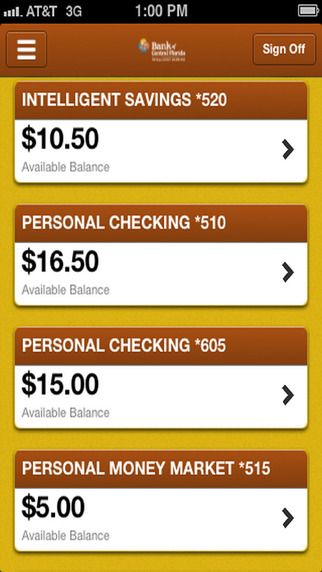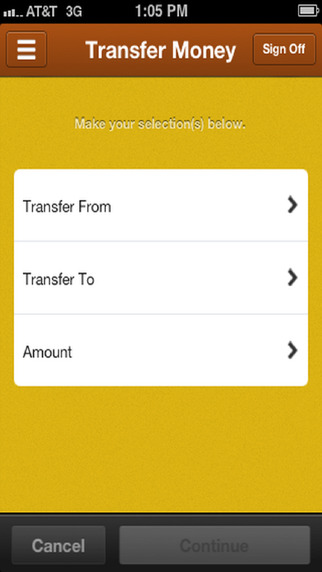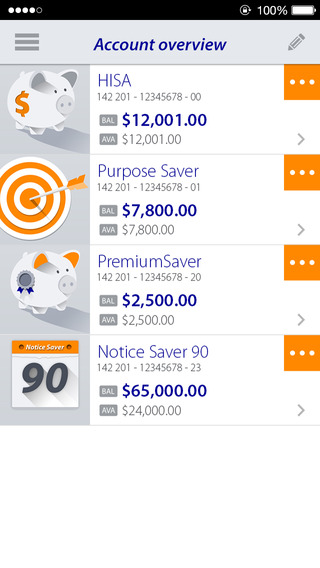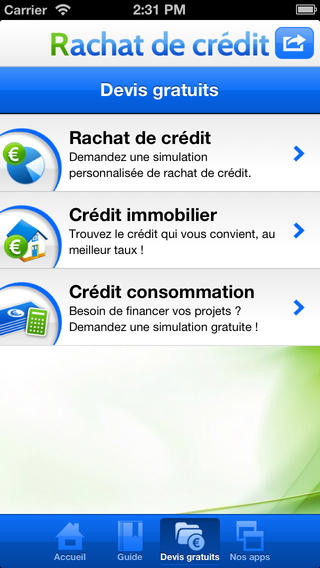Start banking wherever you are with Bank of Central Florida Intelligent Mobile Banking for FREE*! The App is available to Bank of Central Florida Intelligent eBanking clients who can now easily check balances, view transaction histories, make transfers, and pay bills from the convenience of their phone.To enroll, simply download the Mobile App directly and follow the enrollment process on your phone using your Intelligent eBanking login credentials. Alternatively, you can activate Intelligent Mobile Banking by logging in to Intelligent eBanking and selecting either 'Manage mobile banking settings' under the Accounts Quick Links tab or click the Customer Service tab and 'Manage mobile banking settings' under Account Maintenance. Follow the instructions to activate the service, review the FAQs for additional guidance, or call your Private Banker if assistance is needed.SECURITY: The security of your personal and financial information is very important to us. Some of the mobile banking protections include: 1) secure sign-on, 2) mobile access is protected by 128-bit SSL encryption, 3) no personal banking information is stored on your phone, 4) account number information is not transmitted, and 5) bill payments can only be made to existing payees (editing or adding payees is not an option).Member FDIC*There is no charge from Bank of Central Florida, but check with your mobile phone carrier for message and data fees that may apply.
免費玩Intelligent Mobile Banking APP玩免費
免費玩Intelligent Mobile Banking App
| 熱門國家 | 系統支援 | 版本 | 費用 | APP評分 | 上架日期 | 更新日期 |
|---|---|---|---|---|---|---|
| 未知 | iOS App Store | 3.3.8.1018 App下載 | 免費 | 2011-11-17 | 2015-06-03 |