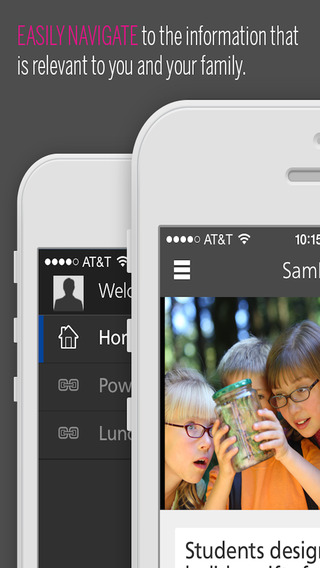Infinite Campus Mobile Portal keeps you informed. View assignments, grades, attendance and more.
Login Instructions
1). Find your District ID
Log in to your school’s Campus Portal via a Web browser. Click on the ‘Get Your District ID’ button. Enter this code in the District ID area of the app. If you receive a message that your District ID is not recognized, contact your school to get your new District ID.
2) Enter your username and password
This information is provided by your school/district.
3) Review your settings
Subscribe to ‘Notifications’ to receive alerts about grades, assignments and attendance changes.
Access Information
View assignments, attendance, daily planner, grades, schedule and food service information (Infinite Campus Food Service required).
Notifications
Receive immediate notifications when changes are made.
App Requirements
• Your school district must use Infinite Campus as its student information system.
• An active Infinite Campus Portal account is required (accessed through a Web browser).
免費玩Infinite Campus Mobile Portal APP玩免費
免費玩Infinite Campus Mobile Portal App
| 熱門國家 | 系統支援 | 版本 | 費用 | APP評分 | 上架日期 | 更新日期 |
|---|---|---|---|---|---|---|
| 香港 Hong Kong | Android Google Play | 2.2.4 App下載 | 免費 | 2014-07-28 | 2015-01-14 |