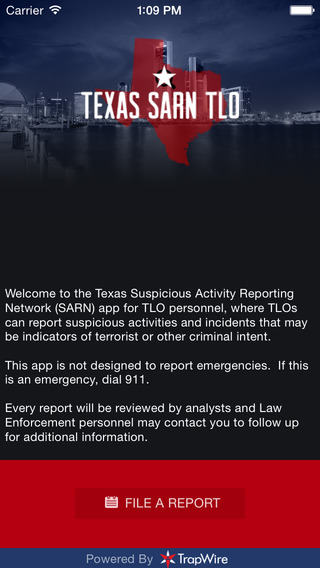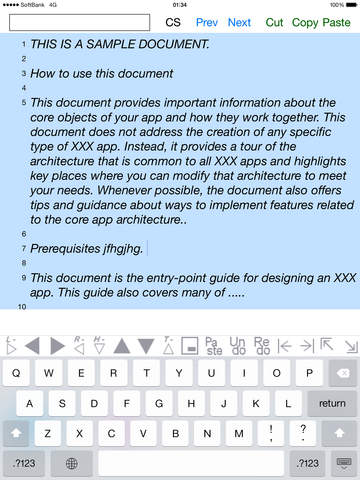Hi my name is Andrew and I made Incognito Brightness Control so I wouldn't get caught on my phone at night.
This app allows you to put the brightness on your device lower than default settings. This is good as I find that when I am in a completely dark room the lowest default brightness is just not low enough. It also allows you to quickly make the screen go black with the press of a button, so if you hear your parents or boarding house leader coming you can quickly press the button and make the screen go completely black and minimise the chance getting caught or having your device taken off you. This is much better than searching for the power button in a hurry and having to put the passcode in when you turn the screen back on.
The app works best with an AMOLED display as when you press the Incognito button there is absolutely no light coming from the screen. With other displays even though the screen is black there can still be light coming from it.
Features
- Make screen brightness go below default settings
- Button that makes screen go instantly black
- Button is customisable and the size, color and text can be changed
- Saves battery with AMOLED display
Uses
- Avoid getting caught on your phone at night
- Super low light gaming, movie watching, reading or internet browsing
免費玩Incognito Brightness Control APP玩免費
免費玩Incognito Brightness Control App
| 熱門國家 | 系統支援 | 版本 | 費用 | APP評分 | 上架日期 | 更新日期 |
|---|---|---|---|---|---|---|
| 未知 | Android Google Play | 2.1 App下載 | 免費 | 1970-01-01 | 2015-04-23 |