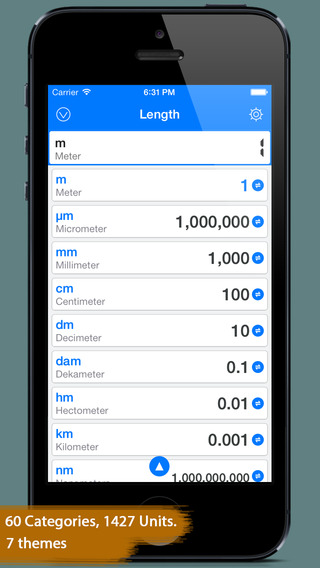G-NetTrack Pro is a fieldtest/netmonitor application for UMTS/GSM/LTE/CDMA/EVDO network. It allows monitoring and logging of mobile network parameters without using specialized equipment. It's a tool and it's a toy. It can be used by professionals to get better insight on the network or by radio enthusiasts to learn more about wireless networks.
It is enhanced version of free version of G-NetTrack with many enhancements and fixes.
G-NetTrack Pro features:
- 2G/3G/4G serving and neighbor cells measurements
- OUTDOOR and INDOOR measurements
- AUTO INDOOR mode for tunnels and places with bad GPS reception
- Measurements logging in text and kml files
- Cellfile import/export and cell visualization on map
- 3D map - different types of maps, 3D buildings, maps auto caching
- Voice/Data (upload,download,ping)/SMS test sequence
- Chart with serving and neighbor cells levels
- Floorplans loading
- Predefined routes loading
- Unlimited number of cell layers and custom cell colors
- Send measurements online to G-NetWorld database
- Screen orientation change (portrait/landscape)
You can check if your phone is fully compatible by trying the G-NetTrack Pro (Trial) version.
See G-NetTrack Pro video demonstration here: http://www.youtube.com/watch?v=RSuxt2FrXXc
LEVEL and QUAL depend on technology:
- 2G - RXLEVEL and RXQUAL
- 3G - RSCP and ECNO
- 4G - RSRP and RSRQ
Only for 4G also SNR and CQI are monitored
Measurement availability depends on the phone. Check phone measurement capabilities - http://www.gyokovsolutions.com/survey/surveyresults.php
If LEVEL is -200dBm or less that means your device does not report correctly and you have to search for a software update from your device manufacturer. Anyway you can still use the app for logging the call and data transfer statistics.
G-NetTrack manual - http://www.gyokovsolutions.com/manuals/gnettrackpro_manual.php
G-NetWorld - webservice for browsing the measurements sent from G-NetTrack users - http://www.gyokovsolutions.com/G-NetWorld/G-NetWorld.php
The measurements are uploaded:
- online - by allowing it in G-NetTrack - Menu - Settings - G-NetWorld - Send Measurements Online (requires internet connection)
- offline - by uploading a file manually from the G-NetTrack (Menu-More-Upload File) or going to upload page
G-NetDiag - online tool for visualization and postprocessing of text log files is available - http://www.gyokovsolutions.com/G-NetDiag/G-NetDiag.html
There are two modes in which app could be used - instant and log modes.
1. Instant mode - this is a quick mode for fast measurements
- start the app
- enable the mapview (Menu - Enable Map and GPS)
- select measurement (LEVEL, QUAL, CELLID, DL-bitrate, UL-bitrate, Speed)
when you finish with measurements you can export the observed measurement to kml or take a screenshot.
2. Log mode - this is more sophisticated mode. During the log mode the screen should be on in order serving cell to be updated. You can also start optionally voice, data or SMS sequences in order to monitor the network for blocked and dropped calls and to measure upload and download bitrate and SMS service success rate.
- start log (Menu - Start Log)
- the app starts to create kml and text tab export for the selected measurements
- it also creates event kml and text file - for cell reselections, handovers, Call Start, Call End, Call Drop, Call Block and SMS
- when you are finished with measurements press End Log button
- you can find kml exports and tab exports in folder G-NetTrack_Pro_Logs on sdcard
There are 3 automatic sequences VOICE. DATA and SMS that can be performed.
If you have information about the sites you can create cellfile and you can view sites on map - see the screenshots. Put the file in the folder G-NetTrack_Logs/cellfile.
For more information go to http://www.gyokovsolutions.com
| 熱門國家 | 系統支援 | 版本 | 費用 | APP評分 | 上架日期 | 更新日期 |
|---|---|---|---|---|---|---|
| 未知 | Android Google Play | 3.3 App下載 | BGN$20.0 | 1970-01-01 | 2015-04-21 |