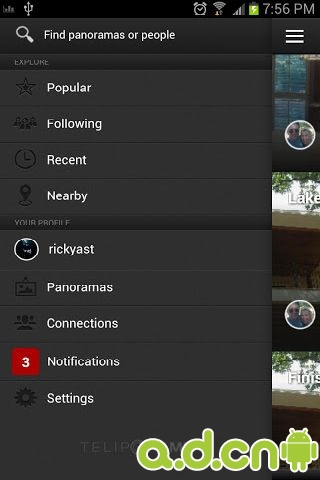FutureCam mobile camera application provides mobile photographers all in one solution, from photo composing to photo editing.
Live Settings:
EV(+/-) : Use this to add light or reduce light in your shot.
WB: Use this when you are not getting proper/real colors, for example when shooting in CFL lighting change the WB to desired till you get correct colors.
Focus Mode: Change this when you want to take Macro(close) shots, or Infinty/Landscape/Scenery shots.
Flash: You can use Torch mode in this app which allows correct colors and light, much better then auto.
Effects: Change effects which will be displayed live in preview and your shot.
FutureCam provides easy to use UI to change all settings available in your phone camera, change most of the setting quickly to take great pictures.
EV adjustments, White balance adjustments, Focus and Flash modes, also live color effects supported by your phone camera hardware are changeable at one go.
Bluetooth headset can be used as a remote to capture images, just click the play button on Bluetooth headset.
You can also use Volume down(-) key to take image (for taking selfies easily)
Press and Hold Volume down (-) button to take continuous images.
Image viewer and editor is also included to quickly preview, edit and share taken pictures.
Torch flash mode is also available while taking still images, these gives better control over still shot expouser and color balance.
Unique Sliding shutter is used to start capturing video's.
Single tap on shutter click an image, while sliding it completely to left start video capture. This prevents accidental video capture.
Live effects can be applied to videos, similar to images, these effects will be recorded as displayed, no need to add effects in post processing.
Golden Ratio and Rule of thirds overlay is also included for better composition.
Swipe screen right to left to change overlay, golden ratio spiral direction can be changed with top down swipe.
**New Help Overlay is also added, you can swipe right to left to reach help overlay.
| 熱門國家 | 系統支援 | 版本 | 費用 | APP評分 | 上架日期 | 更新日期 |
|---|---|---|---|---|---|---|
| 未知 | Android Google Play | 1.0.12 App下載 | 免費 | 1970-01-01 | 2015-04-20 |