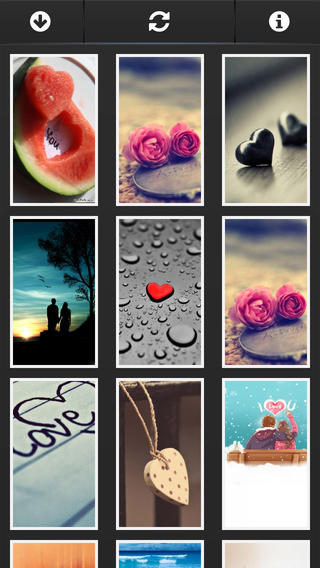Make funny photos with funny Camera. You can create Funny photo using photos from your camera or new photo or Facebook photo's using Funny Camera. Funny camera lets you create amazing funny photos of you, family and kids.
You can share the funny photos created with Funny Camera with your friends and family or draw something on them with Draw applications by us and share them.
Amazing funny frames turn any photo into instantly funny picture. Funny photo frames bring smile to everyone. You can be the person that brings joy to kids and adults with funny camera by turning any photo into instantly funny picture by adding funny photo frame. The silly frames turn any photo into silly picture.
Now you can save Funny framed Photo's into your camera or set funny pictures as your wallpapers or save share the funny moments with your friends and family using any photo sharing or photo editing application.
New Awesome Photo selector. Funny Camera has new 12 Silly Frames letting you create funny frames with your photos. Silly Frames and Funny Frames combined make the funny Camera ever.
Funny Camera includes :
1. Picture coming out of a Torn Paper.
2. Man holding your photo Frame.
3. Funny Animal painting your picture.
4. Ghost holding your picture.
5. Silly Cartoon painting your picture.
6. Lion holding your photo as poster.
7. Penguins showing off your picture.
8. Circus animals holding your picture.
9. Celebrating animals showing your photo.
10. Cat thinking about you.
11. Decorated animals showing your photo.
The awesome looking funny and silly pictures make up Cartoon Camera and Funny Camera out of your Phone Camera.
| 熱門國家 | 系統支援 | 版本 | 費用 | APP評分 | 上架日期 | 更新日期 |
|---|---|---|---|---|---|---|
| 香港 Hong Kong | Android Google Play | 2.0 App下載 | 免費 | 2014-09-13 | 2015-03-12 |