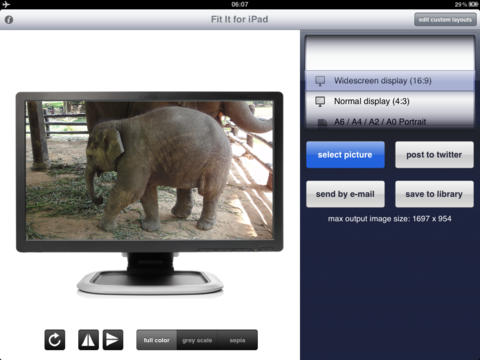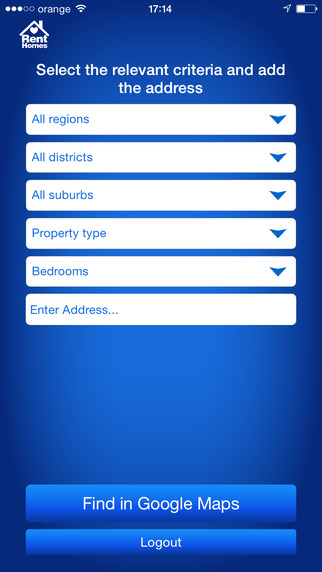Fit It is the easiest and fastest tool to resize or crop your photos to an exactly fitting size for several purposes: for background or wallpaper on widescreen or normal monitors, for full-size prints on A4/A5/A5 etc, for standard photo-frame sizes, or for any other custom size you prefer. Pictures made with your iPad or camera are usually the wrong size for wallpaper or background on your home computer (widescreen or normal screen). Your photos probably also need some cropping to make them fit for full-size prints on a4/a3, etc and for a lot of photo-frames. This app is a very easy-to-use dedicated tool to crop your pictures to the right size for any output size. With Fit It, you can resize, rotate, flip and crop a picture until you have the right size for any device or print. The app will make sure that your photo gets the correct aspect ratio (width vs. height ratio) and will maintain the highest possible output resolution without stretching the photo. You can however change the output resolution to a lower value. Whatever you like! Supported outputs: * Widescreen monitors (16:9) * Normal monitors (4:3) * A6/A5/A4/A3/etc in both landscape and portrait (all DIN sizes). * Photo-frames in both landscape and portrait: - 10 x 15 cm (4 x 6 inch) - 13 x 18 cm (5 x 7 inch) - 15 x 20 (6 x 8 inch) - 20 x 25 (8 x 10 inch) - 28 x 35 (11 x 14 inch) - square (aspect ratio 1:1) * You can add, edit and delete any custom layout with any custom aspect ratio. So if your prefered layout is not in the list above, don't worry. You can add yours yourself. Supported features: * move image with one finger gesture * resize image with two finger gestures * live calculation of output size * flip selected image horizontal / vertical * rotate selected image in steps of 90 degrees * save result to photo library * save result + e-mail directly as jpg file * post result directly to twitter (iOS5 only)* scale image down before saving or emailing. * app settings (iPad-> Settings -> Fit It) to switch between mm and inch * rotate iPad for optimal usage of screensize * change image color to grayscale * change image color to sepia
免費玩Fit it for iPad FREE: make your pictures fit any size APP玩免費
免費玩Fit it for iPad FREE: make your pictures fit any size App
| 熱門國家 | 系統支援 | 版本 | 費用 | APP評分 | 上架日期 | 更新日期 |
|---|---|---|---|---|---|---|
| 未知 | iOS App Store | 1.6 App下載 | 免費 | 2011-06-22 | 2015-06-04 |