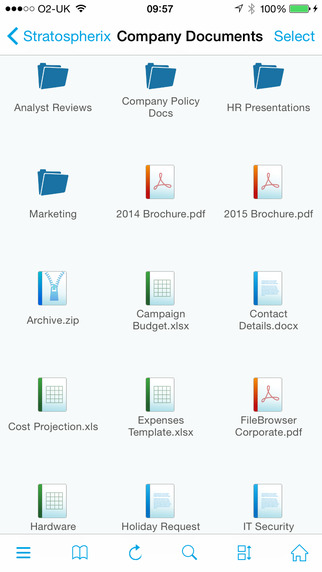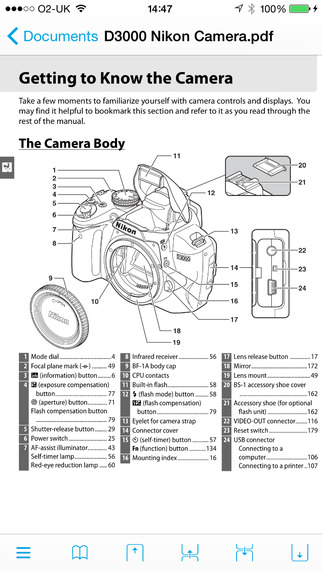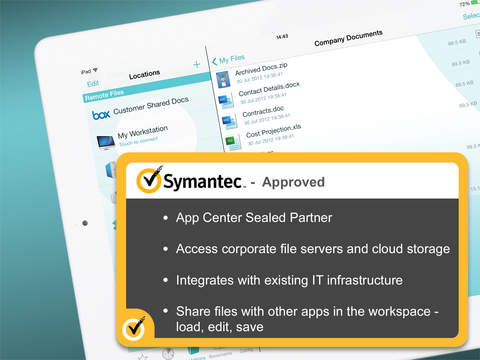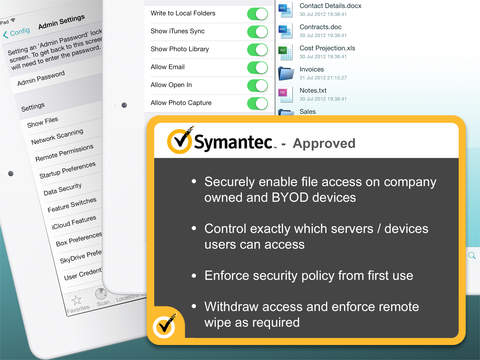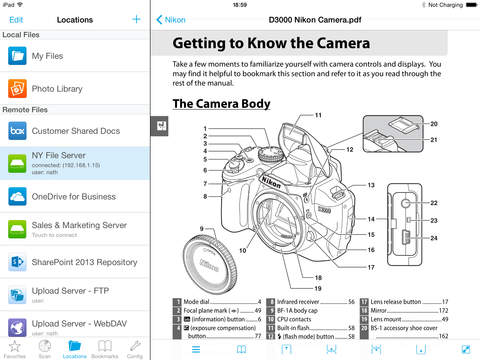FileBrowser with Symantec is an extended version of FileBrowser with enhanced security and control features for enterprises using Symantec’s “Sealed” technology, and includes support for iOS 7 MDM solutions.With 'FileBrowser with Symantec', IT administrators can enable direct and secure file sharing access to servers, workstations and other storage devices on corporate networks using Active Directory logon details. No additional configuration of corporate IT systems is necessary.Symantec Work Hub integration- 'FileBrowser with Symantec' has been tested and approved by Symantec- Provides fine-grained enterprise policies per app- Securely integrate 'FileBrowser with Symantec' with other Work Hub compatible apps- Restrict the iOS Open In feature and the iOS clipboard to trusted apps- Policy-based network access rules restrict access to trusted locations- Selective wipe/unmanage of apps and associated contentiOS 7 MDM integration- Centralised distribution of 'FileBrowser with Symantec' configuration settings- Enforced security lockdown- Prevent users from changing local settings- Selectively override any local configuration setting- Distribute file server connection details- Control whether offline viewing/storage is permitted- Control whether content can be emailed as attachments.Core features - Access corporate file servers and cloud storage - View documents and optionally store them for offline viewing - Present a video, PowerPoint or Keynote direct from the server - Copy and move between any type of storage, from single files to whole directories - Integrates with other apps allowing you to edit, save and share files while on the go - Stay connected to your files, wherever you are - Integrates with your existing infrastructure, including Active Directory - Integrates with iOS data protection, utilising hardware-based encryption to secure content - VPN on-demand support for third-party VPN clients - Tight integration with Sonicwall’s MobileConnect app for on-demand VPN connection - Requires no additional software on enterprise serversFileBrowser uses the SMB network access protocol (also known as CIFS or Windows File Sharing). It can also connect to the following cloud storage - Microsoft OneDrive - Microsoft OneDrive for Business- Microsoft SharePoint 2013- Box.com - Google Drive - Dropbox - WebDAV servers - FTP serversTry our free FileBrowserLite app to test connectivity. Read our www.stratospherix.com support page for help getting connected. You can also email support@stratospherix.com for fast friendly help. Please Note - we are only able to provide support in English.
免費玩FileBrowser with Symantec APP玩免費
免費玩FileBrowser with Symantec App
| 熱門國家 | 系統支援 | 版本 | 費用 | APP評分 | 上架日期 | 更新日期 |
|---|---|---|---|---|---|---|
| 未知 | iOS App Store | 5.9 App下載 | $13.99 | 2014-05-05 | 2015-06-04 | |
| 美國 (U.S.A) | iOS App Store | 5.3 App下載 | $13.99 | 2014-07-13 | 2014-09-20 | |
| 中國 China | iOS App Store | 5.4 App下載 | ¥93.00 | 2014-09-28 | 2014-10-03 |