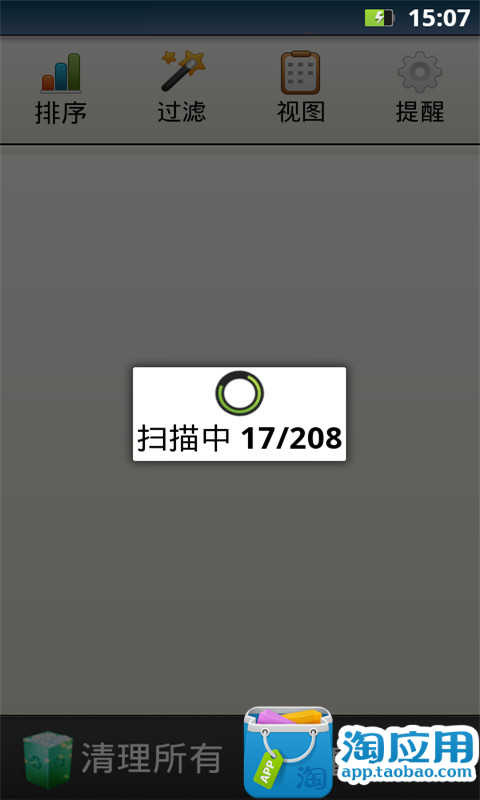Synchronize easy your data from phone to your servers or pc.
New fresh design and also added Log options for synchronizations. (can be disabled)
FTPSyncX is the most common remote synchronization tool.
It can Synchronize files & folders.
Remoteserver types are FTP, FTPS (SSL), SFTP (SSH) and SMB (Samba, Windows shares), DropBox
Security is the most important thing, so FTPSyncX stores passwords never in plaintext. So a possible theft can not readout the stored passwords.
Also you can Setup a Securitylock master password which you can use to Lock your Servers, nobody can edit this server if he does not enter the correct unlock password.
Features:
- Synchronize manual or automaticly
- Servertypes: FTP, FTPS (SSL), SFTP (SSH), SMB (Samba, Windows shares), DropBox
- Tasker plugin to:
- Sync folder or server
- Set AutoSync on/off on folder, server or global
- Homescreen shortcut to do the same as tasker plugin, but AutoSync will be toggled instead of set
- Widget which is equals to shortcut
- Widgets have different icons for all possible actions
- Lock server edit with a password
- Export/Import your settings, you can choose what to export/import also you can choose between plain or crypted
- Local and remote directory chooser
- At the directory chooser (no matter if remote or local) you can create directories
- Autosynchronize also if phone is in sleep mode
- Synchronize only on WLAN (Select one or more allowed WLAN's or choose ALL)
- Skip files on extension and/or size
- Set sync intervall for every folder
- Synchronization mode can be choosen (Set Master to one of: None, Local (one way sync), Remote (one way sync)
- If Master is set to None you can choose if files will be deleted if it was deleted on a side (no matter what side)
- Choose if subdirectories should be also synchronized
- If sync from Widget, shortcut or tasker plugin a nice statusbar shows the current progress
- En-/Dis-able AutoSync for servers/folders or global
- On manual synchronization you can now cancel the sync. (In app, not the widgets)
You can add Remoteservers, and within you can add individuel syncfolders.
To Add Server Click on the Add Server button
Server delete / edit -> Long click on the Server entry and choose the action within the dialog.
To view or edit the Server Synchronizationfolders, single click on the server entry, you are now in the Folderlist.
To Add a Folder Click on the Add folder button.
To choose folder use the "choose" button on both sides local or remote, it will open a directory browser where you can also create a directory.
The left icon indicates the status of automaticly synchronization of the server or folder entry.(Grey = off, Colored = on).
The current version of FTPSyncX is shipped with many new Features.
- New Servertype SMB
- Cancel in app manual Synchronization
- No need of local timestamp modification any more
| 熱門國家 | 系統支援 | 版本 | 費用 | APP評分 | 上架日期 | 更新日期 |
|---|---|---|---|---|---|---|
| 未知 | Android Google Play | 1.1.8.7 App下載 | CHF$2.69 | 1970-01-01 | 2015-04-19 |