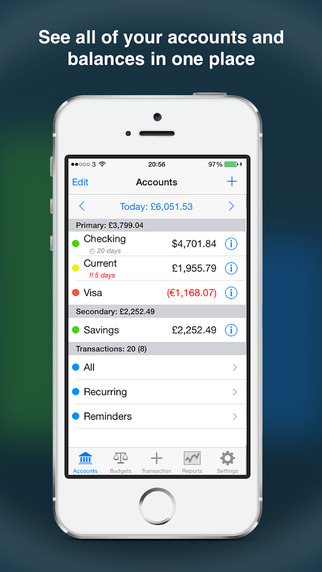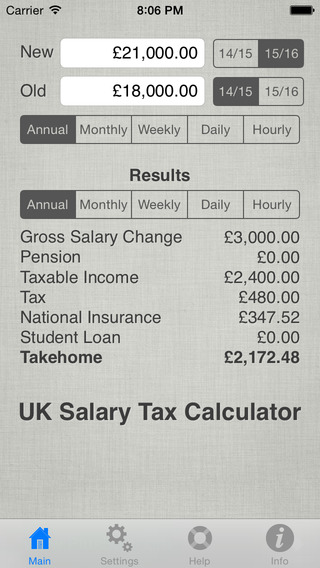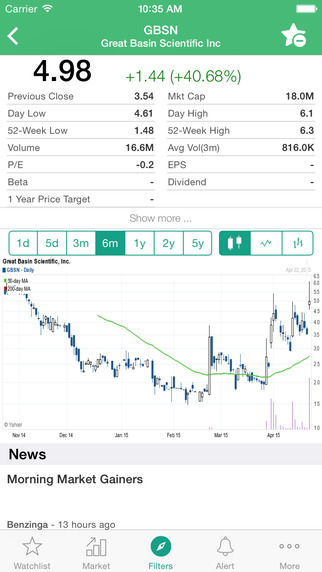Expense Tracker from The Budget School provides a FREE and easy way to stay on top of your expenses on the go. It can be used as a stand alone app, but it's also a perfect complement to the Ultimate Budgeting Tool (UBT). Learn more at www.thebudgetschool.com/ultimate-budgeting-tool
It's very simple to use:
1. Set up your expense categories. If you have the UBT, make sure the category names match those on the UBT exactly.
2. Add expenses as they occur throughout the month.
3. Edit and delete mistakes with ease.
4. At the end of the month, simply press a button to email yourself a spreadsheet of the expenses you entered.
5. If you have the UBT, follow the easy instructions to copy the information over from the app to the tool.
Learn more budgeting tips and tricks at www.thebudgetschool.com
| 熱門國家 | 系統支援 | 版本 | 費用 | APP評分 | 上架日期 | 更新日期 |
|---|---|---|---|---|---|---|
| 未知 | Android Google Play | 1.0 App下載 | 免費 | 1970-01-01 | 2015-03-11 |