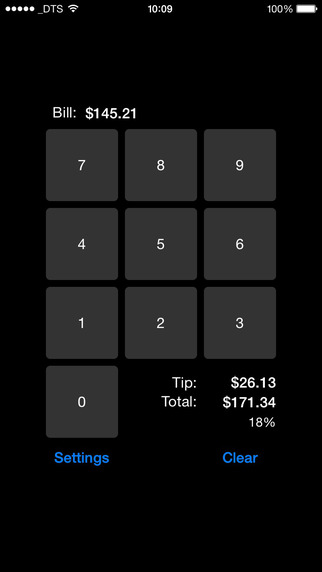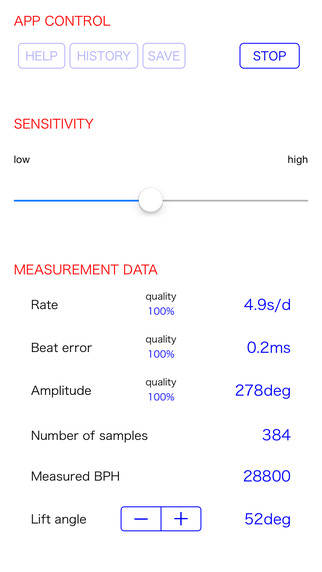The CleverTexting is an intelligent dynamic keypad that offers you to type easy and fast in English on your phone. This new technology constantly calculates and puts only 11 characters on the screen that you are most likely to type. Character Buttons are large and easy to point and you make less errors. The accurate prediction helps you compose difficult words in their correct letter sequences as per Unicode.
This is an IME (input method editor) , you can type in English any where inside your phone. like sms, email, chat, blog, facebook, twitter, whats app etc.
Also high quality intelligent dictionary auto complete and word prediction is offered in English. More innovations coming up.
Follow steps to launch the IME:
1. After download IME installed automatically.
2. Go to Settings- Language & input/ Locale & text- Select CleverTexting IME. (check on) Green mark.
3. Go to Settings- Language & input/ Locale & text- Set Default keyboard/ Input method as CleverTexting IME.
4. Back to text input area keyboard will appear on screen.
Every time a letter is chosen, the app will predict which letter will come after and reorganizes the letters so that the predicted letter is placed right below or as close as possible to your thumb. If the wanted letter does not appear in the first list, then press ‘Next’ for a fresh new list of characters.
There are two rules of typing.
1. Look for your character on screen.
2. Press Next list for more or characters not present on screen.
Twice press the space button to put full stop at the end of sentences.
As you input one character, the words starts from that characters appears in preview bar. One can scroll and select the words. One can also add/delete words from dictionary. Which makes your typing quite Fast & Easy.
This latest version offers both ways to type like static (QWERTY) keyboard or with Dynamic Clever Texting way.
"We would like to share with CleverTexting users that this technology (PaniniKeypad) has been granted US patent in June 2014."
Privacy concerns: CleverTexting does not try to read your data or connect to a server for prediction. Your data stays on your phone and the application does not connect anywhere, you can use it offline also.
write us : admin@clevertexting.com
Thanks. Try yourself and teach others.
免費玩English CleverTexting IME APP玩免費
免費玩English CleverTexting IME App
| 熱門國家 | 系統支援 | 版本 | 費用 | APP評分 | 上架日期 | 更新日期 |
|---|---|---|---|---|---|---|
| 未知 | Android Google Play | 2.1.12 App下載 | 免費 | 1970-01-01 | 2015-04-27 |