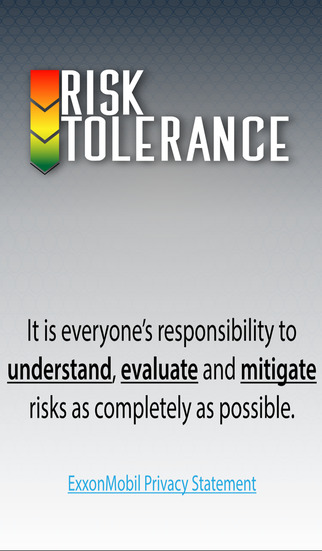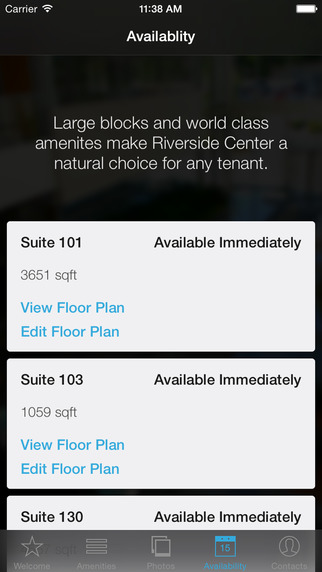Endpoint Protector Mobile Device Management provides complete Android enterprise mobility management for small and medium sized businesses and enterprises. It offers your IT department the ability to easily enroll Android devices; provision them, make sure the proper security policy is established and enforced. All this works over-the-air, from the initial enrollment, provisioning and remote lock or remote nuke (remote wipe) of Android devices. Endpoint Protector is available to companies as virtual or hardware appliance for fast implementation, ease of use through its intuitive web-based interface and great scalability.
EPP MDM Client is the Android app used to communicate with your Endpoint Protector Server for MDM (Mobile Device Management) services and can also be used to enroll your device with the Endpoint Protector Server. The EPP MDM Client for Android app provides additional information about your Android device such as your device current location. The EPP MDM Client app is mandatory to be installed on your Android device for the core MDM features.
Endpoint Protector allows your company to:
• Face the security challenges posed by mobile devices
• Enforce security policy
• Prevent Device Loss and Device Theft
• Enroll Android devices over-the-air
• Track devices
• Remote lock or remote nuke (remote wipe)
For more details visit http://www.endpointprotector.com
Note: To use Endpoint Protector MDM you must have an Endpoint Protector Appliance with MDM running. If you are not sure that your company has one please ask your IT department to contact us at info@endpointprotector.com.
Instructions after downloading the app:
1. From Google Play download the EPP MDM Client app on your Android device.
2. Locate now the eppclient.apk in the download folder on your device.
3. Click on the eppclient.apk and select “Install”. The EPP Client will start to install itself on the Android device.
4. After the installation you will see a message indicating the installation is finished. Click “Done” to complete the final steps for your Android device enrollment.
5. Go to “Applications” on your Android device. There locate the EPP Client and start it.
7. Enter your companies Endpoint Protector Mobile Device Management Server ID (MDM ID) and a One Time Code (OTC) that your companies’ administrator can provide.
8. After the EPP Client starts you need to fill in your Name and your Phone Number. If the device has no phone number provide your mobile number for the Administrator to easier link your device with you as a user. Click “Next” after you completed the fields.
9. Now the question regarding device administration will appear which needs to be confirmed by clicking “Activate”.
10. Now you will see the message “EPP Client Successfully registered to Google GCM or C2DM”. This means that your Android device is now enrolled.
免費玩Endpoint Protector MDM Client APP玩免費
免費玩Endpoint Protector MDM Client App
| 熱門國家 | 系統支援 | 版本 | 費用 | APP評分 | 上架日期 | 更新日期 |
|---|---|---|---|---|---|---|
| 未知 | Android Google Play | 1.0.0.7 App下載 | 免費 | 1970-01-01 | 2015-03-09 |