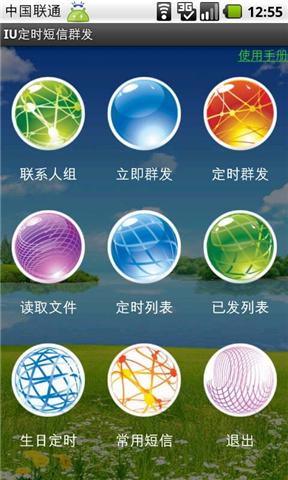This app is an emoji keyboard with a lot of free emoticons, it's very simple to add this emoji keyboard.
How to install emoji keyboard?
You need only follow the below steps:
1) Click on Enable Emoji Keyboard. After click on this button you will navigate to Input settings. there you can see Emoji Keyboard option. After checked you can enable Emoji Keyboard.
2) Then press on Active Emoji Keyboard. You can see one dialog with Emoji Keyboard option. You can active Emoji Keyboard after checked this option. You can see this option only after Enabling Emoji Keyboard.
Now you can enjoy with emoticons free, all emoji will be free to use, your mobile keyboard don't will be as before because you will see best colorful Emoji, Emoticons, Text Face, Stickers and Smiley Keyboard you have never seen before!
免費玩Emoji Keyboard for Android APP玩免費
免費玩Emoji Keyboard for Android App
| 熱門國家 | 系統支援 | 版本 | 費用 | APP評分 | 上架日期 | 更新日期 |
|---|---|---|---|---|---|---|
| 未知 | Android Google Play | 1.7.4 App下載 | 免費 | 1970-01-01 | 2015-01-14 |