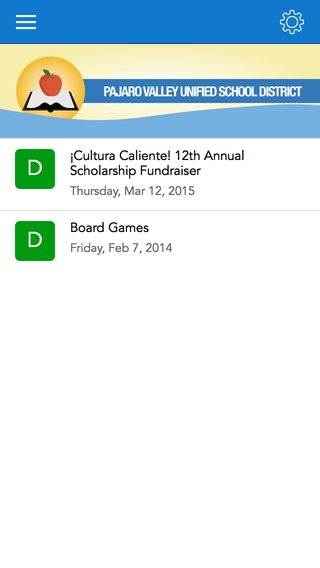Quick and easy training for Visio 2007 program. This is a great opportunity for you to learn the Visio program and put it to work for you in a few hours. You can learn it anywhere, anytime without the need of Internet nor WiFi access.One of the best ways to learn how to get the most out of Visio is to participate in some sort of Microsoft Visio 2007 training iPhone app. By following a comprehensive course, you will learn the features available and how to use them to maximize productivity. We recommend the self-study MS Visio tutorial because you can learn how to use this program through a combination of demonstrations.Course Outline: Visio Introduction1.1 What is Microsoft Visio?1.2 Interface Overview and Toolbars1.3 Hiding and Showing Toolbars1.4 Choosing a Drawing Type1.5 Drawing, Rulers, Grids, and Guide1.6 Using ZoomWorking with Shapes2.1 Using Shapes2.2 Selecting Shapes2.3 Cut, Copy, and Paste2.4 Using Undo2.5 Resizing Shapes2.6 Moving Shapes2.7 Duplicating Shape2.8 Aligning and Distributing Shapes2.9 Rotating or Flipping Shapes2.10 Grouping ShapesWorking with Text3.1 Typing and Editing Text3.2 Using the Text Box Tool3.3 Changing Text Color, Size, and Alignment3.4 Using the Format Painter3.5 Inserting SymbolsWorking with Pages4.1 Adding Pages4.2 Switching Between Open Pages4.3 Removing Pages4.4 Using Page SetupEnhancing Shapes5.1 Manually Connecting Shapes5.2 Auto Connecting Shapes5.3 Changing Line Styles5.4 Changing Fill Color5.5 Adding ShadowsWorks offline for study on the go!
免費玩Easy Video Training For Visio pro 2007 APP玩免費
免費玩Easy Video Training For Visio pro 2007 App
| 熱門國家 | 系統支援 | 版本 | 費用 | APP評分 | 上架日期 | 更新日期 |
|---|---|---|---|---|---|---|
| 未知 | iOS App Store | 2.0 App下載 | $1.99 | 2010-04-12 | 2015-06-04 | |
| 中國 China | iOS App Store | 2.0 App下載 | ¥12.00 | 2014-08-12 | 2014-10-03 |