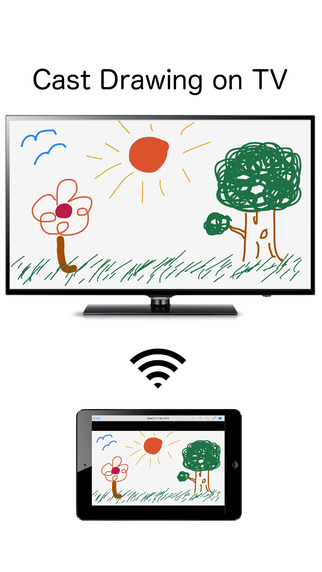Draw for Chromecast is an app for drawing on a big screen TV using a Chromecast device.Easy to Use:1. Create a new File (+).2. Click on the newly created file name. A drawing canvas is loaded.3. A Chromecast (if available) icon appears on the upper right corner of the screen. Click the icon to connect to the Chromecast device.4. Anything drawn on the canvas is mirrored on TV.5. Optional: Additional iOS devices can connect to the Chromecast to join the drawing session. All screens are synced automatically.Video Demo: http://tinyurl.com/drawtvDraw for Chromecast is useful for demonstration, discussion, meeting, presentation, or any activity that needs illustration on TV.You must have a Chromecast dongle, Internet and HDTV to get the full potential of this app.
免費玩Draw for Chromecast APP玩免費
免費玩Draw for Chromecast App
| 熱門國家 | 系統支援 | 版本 | 費用 | APP評分 | 上架日期 | 更新日期 |
|---|---|---|---|---|---|---|
| 未知 | iOS App Store | 1.0.1 App下載 | 免費 | 2015-02-22 | 2015-06-04 |