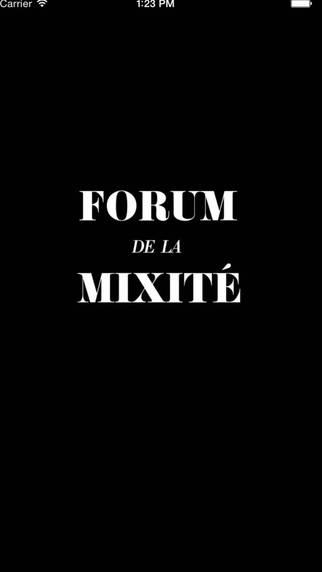== Docker GUI for Android ==
This application is simple Docker Client
Connect to Docker Remote API server and you can do the simple operation
https://docs.docker.com/reference/api/docker_remote_api/
Use Docker Remote API
Please enable API
* /usr/bin/docker -d -H=tcp://0.0.0.0:4243/
This application can be
* see [Container] [Image] state.
* [Container] Start Stop
* [Container] Create Remove
* Search Docker Hub Repository
Please set the following items:
* [protocol http or https]
*** Safe and Simple way to proxy in Apache or Nginx, etc.
* [My docker server domain or IP address]
* [My docker server port]
* [My User-Agent include http header]
It has been tested on the following Docker Remote API versions of
* API Version 1.14
* API Version 1.13
If there is a problem,
It helps of bug fixes and you are able to contact the version of Docker :)
== sample ==
Container create JSON
{
"Hostname":"",
"Domainname": "",
"User":"",
"Memory":0,
"MemorySwap":0,
"CpuShares": 512,
"Cpuset": "0,1",
"AttachStdin":false,
"AttachStdout":true,
"AttachStderr":true,
"PortSpecs":null,
"Tty":false,
"OpenStdin":false,
"StdinOnce":false,
"Env":null,
"Cmd":[
"date"
],
"Image":"base",
"Volumes":{
"/tmp": {}
},
"WorkingDir":"",
"NetworkDisabled": false,
"ExposedPorts":{
"22/tcp": {}
},
"RestartPolicy": { "Name": "always" }
}
| 熱門國家 | 系統支援 | 版本 | 費用 | APP評分 | 上架日期 | 更新日期 |
|---|---|---|---|---|---|---|
| 未知 | Android Google Play | 0.5 App下載 | 免費 | 1970-01-01 | 2015-04-20 |