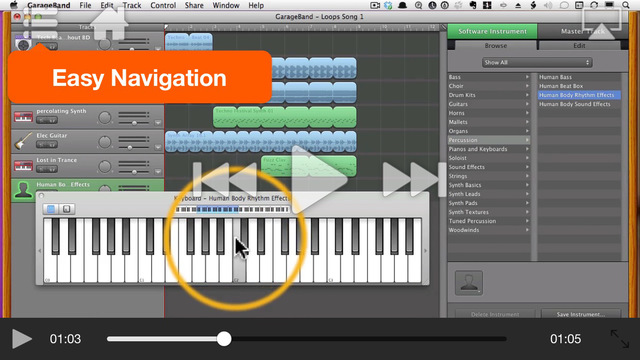In this tutorial app Scott Freiman pulls Apple’s GarageBand (GB) into his virtual “garage” and, with a NASCAR mechanic’s passion for detail, shows you how this fine-tuned, hybrid DAW works. GarageBand ’11 has proven to be one of the most popular DAWs in the world—and it comes free with every recent Apple computer. See how powerful and easy to use it really is in this revved up tutorial by mPV Star trainer, Scott Freiman.You know, GB is designed to get you to the music fast! In the first section Scott puts the pedal to the metal by building a tune from scratch. Watching Scott make his musical decisions gives you a roadmap to learn all the fundamentals: from creating the first note to the final exported track! From there, Scott accelerates into the workspace. You’ll learn all about the timeline, navigation (no GPS in this release...), the Inspector, the Media Browser and the Notepad. Next you’re upshifting into the loops and the awesome new “Flex” tool that can make any recorded audio fit right to the beat! Speaking of audio, Scott cranks the subwoofer to talk about recording audio tracks while plugging in the included virtual amps and pedalboard. From there he makes a hairpin turn into the world of MIDI and software instruments where he covers all the basics of editing, quantization and the Score Editor. He then screams down the last straightaway to cover all the cool things you can do while arranging and mixing. Finally, Scott gives you the checkered flag as you cross the GarageBand finish line by learning how to make your own podcasts and movie scores! This Garageband ’11 tutorial by Scott Freiman is not to be missed! Table of Contents: 1. Welcome to GarageBand 2. What We Won’t Be Covering 3. Setting Up GarageBand 4. The Main Window 5. A Look at Regions 6. Creating a Song 7. Composing with Loops 8. Adding More Loops 9. Cycling 10. Working with Regions 11. Recording a Software Instrument 12. Changing Instruments 13. Onscreen Keyboard 14. Musical Typing 15. Recording a Real Instrument 16. Recording Guitar 17. Exporting Your Song 18. Saving Your Song 19. The LCD 20. The Timeline 21. Moving Around 22. More About Tracks 23. Split and Join 24. Grid and Guides 25. The Track Inspector 26. The Region Editor 27. Locking Tracks 28. The Media Browser 29. The Notepad 30. More About Loops 31. More About the Loop Browser 32. Transposing Audio 33. Modifying Browser Buttons 34. Working In the Region Editor 35. Tuning Audio 36. The Flex Tool 37. More About the Region Editor 38. Quantizing Audio 39. Adding an Accent 40. Transposing Multiple Regions 41. Setting Up to Record Audio 42. Choosing a Bass Amp 43. Recording the Bass 44. Setting Up to Record Guitar 45. Choosing a Guitar Amp 46. Using Pedals 47. Recording Guitar 48. Multitrack Recording 49. Cycle Recording 50. Comping Audio 51. Importing and Exporting Audio 52. Groove Matching 53. Recording Software Instruments 54. Cycle Recording With Software Instruments 55. Editing Software Instruments 56. Editing Controller Data 57. Creating Software Loops 58. More About Quantization 59. The Score Editor 60. More About Cut, Copy, and Paste 61. Using Audio Unit Instruments 62. Importing MIDI Files 63. Insert Effects 64. Send and Master Effects 65. The Arrangement Track 66. More About the Arrangement Track 67. Creating a Rough Arrangement 68. Creating a Rough Mix 69. Automating Volume and Panning 70. Automating Effects 71. The Master Track 72. Sharing Your Song 73. Working With Movies 74. Creating a Podcast 75. Thanks for Watching!
免費玩Course For Garageband '11 101 - Core Garageband '11 APP玩免費
免費玩Course For Garageband '11 101 - Core Garageband '11 App
| 熱門國家 | 系統支援 | 版本 | 費用 | APP評分 | 上架日期 | 更新日期 |
|---|---|---|---|---|---|---|
| 未知 | iOS App Store | 2.0.2 App下載 | $9.99 | 2011-07-07 | 2015-06-03 | |
| 台灣 Taiwan | iOS App Store | 1.1 App下載 | NT$ 300 | 2011-11-10 | 2014-09-29 |