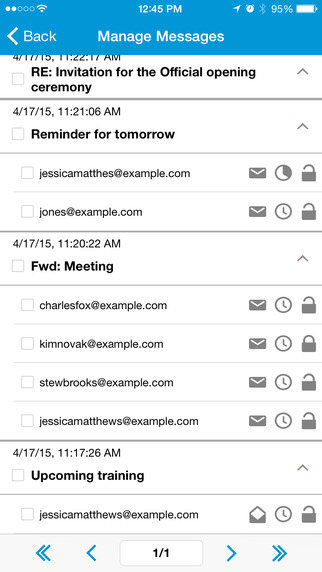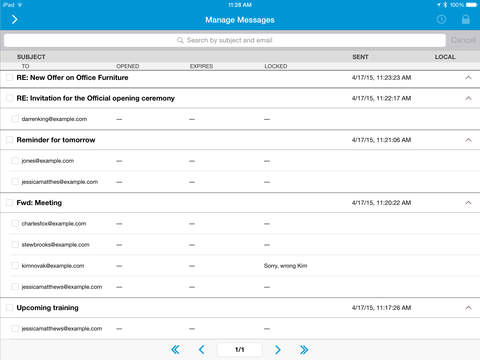The Cisco Business Class Email (BCE) application helps encrypt your email and provides enhanced security features. To use the BCE application to open a secure email that you received in the iOS email application, touch and hold the attached securedoc.html file, then select “Open in Cisco BCE.”NOTE: To send an encrypted email, the Cisco BCE application requires access to the Cisco Registered Envelope Service or Cisco IronPort Encryption Appliance. Cisco BCE provides enhanced email security features such as read receipts, email recall, email expiration, and forward/reply control. Additionally, BCE removes the complexity of encryption and key management, so users can send and receive highly secure messages directly from their mobile devices. The primary benefits of the Cisco BCE application are:• Confidentiality: BCE encrypts email to protect its confidentiality during transit.• Encrypted email control: You have complete control over the emails you send, even after they are sent. The capabilities are:• Read receipt: Sends a read receipt when the recipient opens an email.• Email locking (enhanced recall): Gives you the ability to lock the decryption key,disabling decryption for that email.• Email expiration: Sets an expiration date for the email.• Forward/reply control: Allows or prevents the recipient to forward, reply, or reply all. If you are an end user and have any concerns, please contact your organization’s support department. If you are a system administrator having difficulty configuring or using the application, please contact your designated Cisco support point of contact.
免費玩Cisco Business Class Email APP玩免費
免費玩Cisco Business Class Email App
| 熱門國家 | 系統支援 | 版本 | 費用 | APP評分 | 上架日期 | 更新日期 |
|---|---|---|---|---|---|---|
| 未知 | iOS App Store | 2.0.0 App下載 | 免費 | 2012-06-20 | 2015-06-04 |