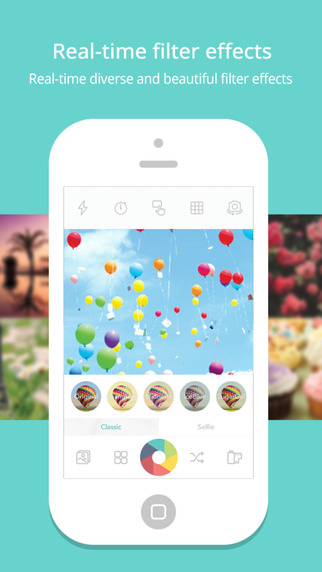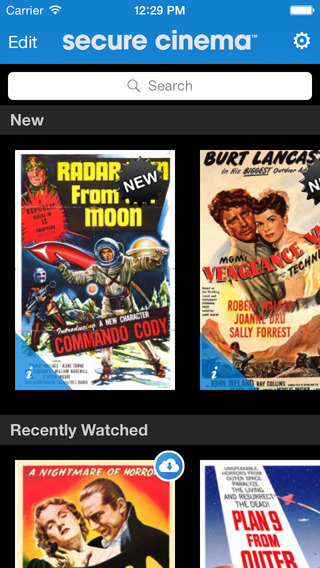Capture the precious moments with ease and elegance without the hassle of applying filters afterwards!- Best photo editing app for selfies with 100+ unique artistic filters- Simple and Easy to use – Take selfies, edit, and share them right away!- 50,000,000 downloads & 5,000,000 active daily usersHow to use Candy Camera for Selfie:1. Take beautiful photo with the available 100+ unique artistic filters2. Edit the photo with simple and easy photo editing options3. Share the photo on social media such as Instagram, Facebook, Twitter and etc.Candy Camera for Selfie Features:1. Real-time filters that do not require post-correction. 100+ artistic and unique filters, including a skin correction filter specifically for selfies.2. Simple & Easy editing: Change brightness, contrast, saturation, resolution, crop & rotate photos, Mosaic function, and Lomo effect3. Beautification & makeup with a single touch: Skin whitening effect, Blemish removal, Make-up functions - eyeliner, mascara and blush, and Slimming effect - no blurring, only natural slimming functions4. Tell your own story through decorations: Make your pictures artsy with light effects, make your pictures stand out with about 100 picture frames available, and create a unique picture of your own with a diverse range of stickers5. Instantly share photos to Instagram, Facebook, Twitter and moreDownload Candy Camera for Selfie now, have fun putting beautiful effects and indulge yourself and others in the world of beautiful, fascinating, and memorable photos. Create an impression that will last forever!For further information, find us on Facebook:https://www.facebook.com/candycamerapp
| 熱門國家 | 系統支援 | 版本 | 費用 | APP評分 | 上架日期 | 更新日期 |
|---|---|---|---|---|---|---|
| 未知 | iOS App Store | 1.53.1 App下載 | 免費 | 2014-05-30 | 2015-06-04 |