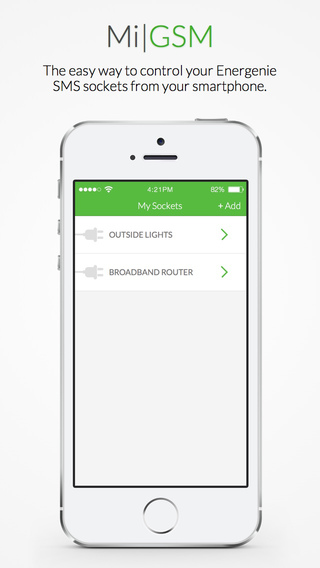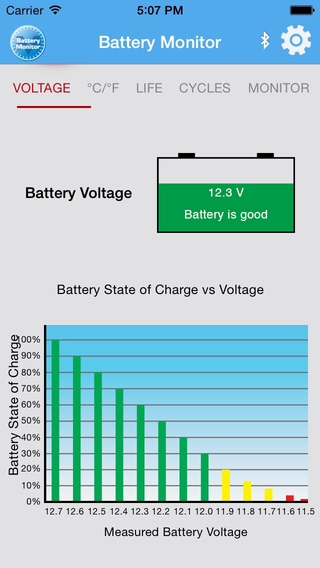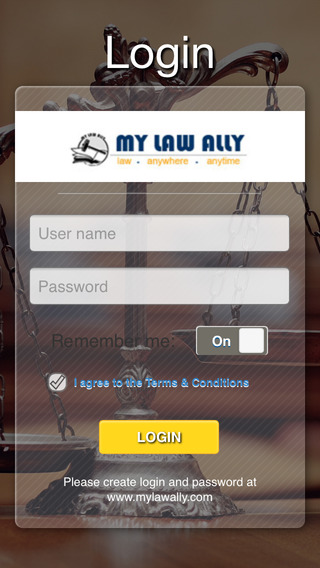Multiplayer Calculator. Not your ordinary calculator. This calculator is able to send math expressions to another android device, supports a range of up to 30 feet away. Wirelessly crunching numbers? Need I say more?
If you haven't paired your devices do so :
To connect your bluetooth, first you have to enable the bluetooth on your phone. Then put your bluetooth device into pairing mode, so that the phone recognizes the device. From here, all you have to do is tap on the device's name on your screen and the two should automatically connect.
To send a math expression wirelessly :
1. Type it in
2. Hit the bluecalculate logo button (its above the equals sign)
3. It will send it to the device you click
Problems :
Q: I hit the bluetooth calculator button and it doesn't send
A: Restart the application by closing it (actually qutting it not just hitting back)
Q : I can only connect to one device at a time
A : Thats right you can only connect to one device and as soon as you connect both sides are connected!
| 熱門國家 | 系統支援 | 版本 | 費用 | APP評分 | 上架日期 | 更新日期 |
|---|---|---|---|---|---|---|
| 未知 | Android Google Play | 1.2 App下載 | 免費 | 1970-01-01 | 2015-04-20 |