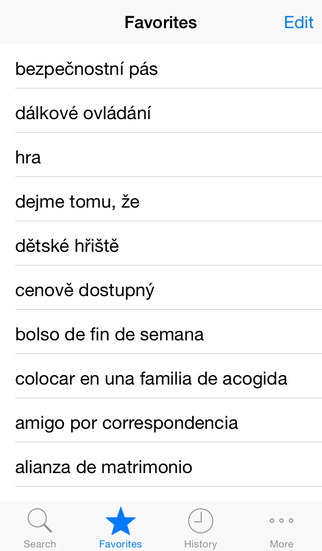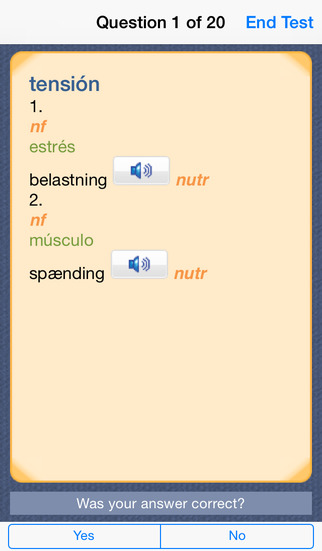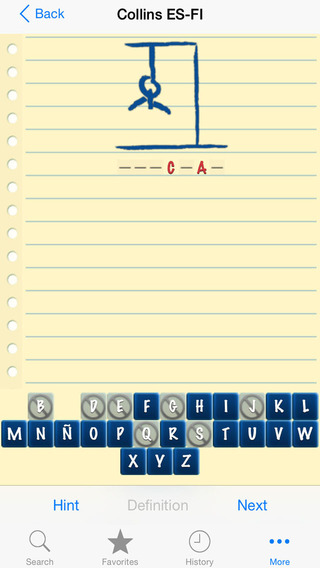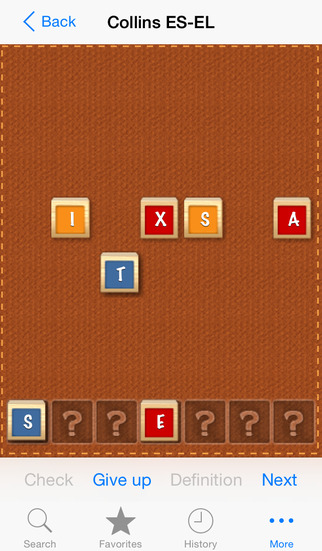If you are crazy about learning new words, but do not have the time to sit down and browse through a dictionary, BeeDictionary’s downloadable mobile app is what you need.
If you are the nomadic salesperson, always on the move, or the busy executive trying to kill time between missed flights, or the busy working woman, waiting for the microwave timer to go off, or a student searching for a word to insert into a text message, BeeDictionary’s app in your mobile phone could be a useful and engaging companion.
As you open the app, you are prompted to tap in the word that you are looking for through the qwerty keypad. As you type, the alphabets appear in the Search box, and words matching the alphabets typed, drop down on the screen. Also, the word before, and the word after, in an alphabetical order, appear respectively to the left and right of the searched word. You need to tap on the word that you want to get familiar with. As you do that, you are presented with a screen that shows the following:
(a) The part of speech of the word
(b) The meaning(s) of the word
(c) The phonetic representation of the pronunciation of the word
(d) A speaker icon, which when tapped, plays out the pronunciation of the word
As you scroll down, the app presents tabs that allow you to view contextual usages of the word, the synonyms of the word, and the antonyms of the word.
At the bottom, a tap on the ‘Recent’ label, takes you to a screen that lists out in chronological order, the words that you have recently browsed. The right arrows that are in line with the words, and at the edge of the screen, take you to a new screen that gives a detailed description of the words, to include items (a) to (d) above. Imagine that a word takes your fancy, or there is a word you definitely want to internalize and use in the future, you have the option to tap the ‘Flash Card’ label at the bottom, to push the word into a virtual wordlist, or into a virtual Flash Card. Later, when you have time, you can play the Card, navigate to the word location, and get familiar with the particular word.
Remember, all this comes without you being tethered to a desktop or a notebook… or you having to lug around a hard bound dictionary. With the BeeDictionary app, there really are no strings attached.
免費玩Bee English Dictionary APP玩免費
免費玩Bee English Dictionary App
| 熱門國家 | 系統支援 | 版本 | 費用 | APP評分 | 上架日期 | 更新日期 |
|---|---|---|---|---|---|---|
| 未知 | Android Google Play | 1.1 App下載 | INR$50.0 | 1970-01-01 | 2015-03-11 |