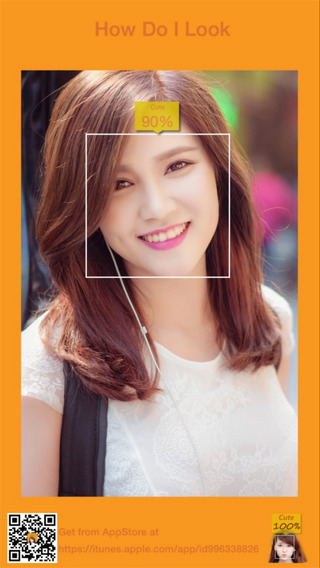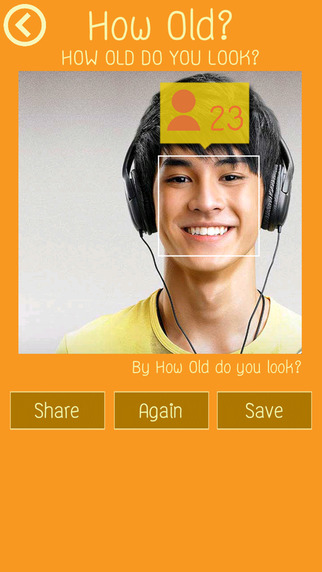This App is made for you to show paths of the ball on your movie.[How to use]:1. Previously you need movie such as pitching of baseball.2. Start App and push [Select Movie] button.3. Select a movie from your device.4. Press [FPS] button and select frame per second of the output movie. You can select 10, 20 or 30. Default FPS is 10.5. Press [Type] button and select the type of movie's orientation. You can select vertical or horizontal.6. Using frame control buttons(>,>>), move to the initial frame of starting ball's movement. The ">" button makes one frame step and the">>" button makes 10 frames step.7. Touch the screen and red cursor will be shown. Then, set the red cursor to the target ball by drag (translate) and pinch in/out (zoom). 8. Press [Set & Go next] button and repeat this operation until the end frame of ball's movement.9. Press [Save] button located top of the window. Then making of output movie will be started.10. After disappering [Now saving..] message, you can check the movie adding paths of the ball on your device's Photo Book. [Attention] >The length of movie must be in about 10 seconds. (not support for long movie) 'Disclaimers'A third party can not use the result without permission of who in pictures.We assume no responsibility or liability for any actions taken as a result of using this Application, or for errors or omissions in content.
| 熱門國家 | 系統支援 | 版本 | 費用 | APP評分 | 上架日期 | 更新日期 |
|---|---|---|---|---|---|---|
| 未知 | iOS App Store | 1.1 App下載 | 免費 | 2015-04-17 | 2015-06-04 |