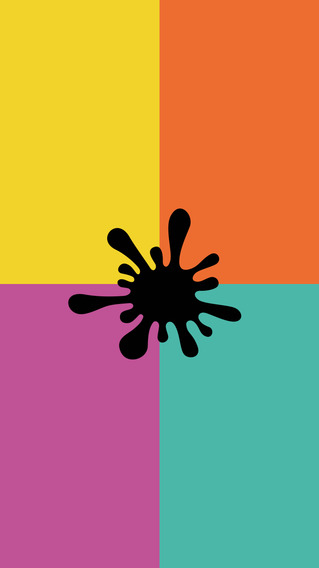Android ARDrone Flight Pro Application.
Control the V1 and V2 AR.Drones and record video.
ARDrone Flight Pro includes all the ARDrone Flight Platinum Features: V2 Drone support, Flight Animations and Autonoumous Mode.
Use this app if you require all the Platinum Features without using the ARDrone Flight Platinum Features in-app payments, with extra Pro enhancements.
Pro enhancements include 3D orientation model; HUD attitude; new icons to maximise video area; hide all icons to fly by HUD; colour and saturation control for all UI.
See ARDrone Flight Pro discussion on ARDrone-Flyers.com forums.
V2 AR.Drones require a powerful Android CPU - Galaxy S is a minimum requirement when using local video recording recording with overlays.
This software uses libraries from the FFmpeg project under the LGPLv2.1.
This software also uses the unmodified JAR of Apache Commons Net licensed under the Apache License, Version 2.0.
See http://www.meavydev.co.uk/ARDrone.html
Features:
Flight Animations:
* Flight animations allow a sequence of flight animations to be built up and then played back when the Drone is flying. This includes V2 only flips.
See http://www.meavydev.co.uk/ARDrone.html#FlightAnimations
Autonomous Mode:
* Uses you device GPS with Mapsforge maps to fly the Drone under autonomous control.
Uses offline mapping from Mapsforge.
See http://code.google.com/p/mapsforge/
N.B. Autonomous mode is why the Location permission is used.
See http://www.meavydev.co.uk/ARDrone.html#Autonomous
Video Recording:
* Video recording to a file and/or USB recording on V2 Drones.
* Local video recording with optional overlay of drone flight information. When used without overlay this is in HD for V2 drones.
UI Configuration:
* Fully configurable UI.
* Control via tilt, on-screen joysticks or USB gamepads.
* Individual icon, text and joystick scaling.
* Separate joystick deadzones and sensitivities.
* Colour and saturation sliders to change on-screen UI colour and intensities of all UI.
* Hide all on-screen UI at the touch of a button to fly by drone video using the HUD.
Flight Control:
* Fly by tilt, on-screen joysticks or USB gamepads.
* Use normal, absolute or combined yaw flight modes.
Profiles:
* Create multiple profiles for uses like indoor and outdoor settings; day or dusk UI; HUD on/off etc.
* Profiles can be switched quickly from a UI icon.
GamePad Mapping:
* Gamepad mapping allows the mapping of USB gamepad buttons and joysticks.
See http://www.meavydev.co.uk/ARDrone.html#GamePadMap
Update Drone firmware:
* Both the official Parrot download site and latest unofficial firmware downloads.
Also see FAQ: http://www.meavydev.co.uk/ARDrone.html#FAQ
Icons by 3nslav3.
Dutch translation by 3nslav3.
Russian tanslation by sadko2000.
German translation by Robin Kluth / Marcus Rathkamp.
Any problems, please email, as posting a comment on the Market can't be replied to.
免費玩ARDrone Flight Pro APP玩免費
免費玩ARDrone Flight Pro App
| 熱門國家 | 系統支援 | 版本 | 費用 | APP評分 | 上架日期 | 更新日期 |
|---|---|---|---|---|---|---|
| 未知 | Android Google Play | 9.94 App下載 | GBP$3.49 | 1970-01-01 | 2015-04-22 | |
| 台灣 Taiwan | Android Google Play | 因裝置而異 App下載 | NT$173.0 | 2014-08-24 | 2015-03-24 |