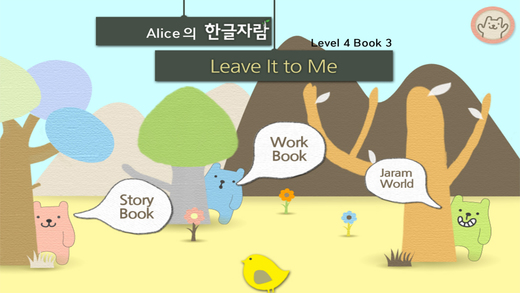In the app a 3500 nouns, verbs, adjectives and numerals are presented, broken into groups: Elementary, Pre-intermediate, Intermediate and Upper Intermediate. Words can be learned using notifications. You can hear how it’s pronounced. The present set of words is unique, although the words used in it are necessary for understanding English speech and English texts. All words have been translated into 79 languages. We should put them into subconscious memory to make our brain remember the words, and it’s not enough to learn by rote. We have to look through them periodically. That’s why the words which you’ve learnt are removed from the list automatically, but they appear again some time later. It’s repeated several times with different intervals.- In this application you will find 3500 English words with recorded pronunciation of native speakers;- All words are translated into 79 languages;- Each word has a translation of most used meanings;- 4 types of exercises: learning, dictation, test and writing;- In 2 types of exercises you will get stars;- If you get 4 stars at writing or 5 stars at dictation these words will be set as “learned” and moved out on appropriate period of time depending on chosen stage of learning;- All words will be repeated with adjustable intervals – that helps to learn words permanently.- For exercises it is possible to choose the whole dictionary, having pressed in the field of a mark;- You can select font color;- At dictionary options you can manage words learning stages;- You can set notifications out with adjustable intervals for learning unlearned words with translation from desired categories. You also can switch off notifications by clicking on time of notification, or setback previous option by second click;- You can set time interval for notifications. If "AFTER" time interval set for notifications is the same as set in "BEFORE", notifications will be displayed all the time;- To display notifications you must choose current app "3500 English Words" at notification settings (settings -> notifications -> chose "3500 English Words" -> turn on "Allow notifications" and then "Show on Lock Screen") and choose notification style it could be "Alert" (pop-up windows in the middle of the screen) or "Banners" (that pop-up from the top of the screen and automatically removed ) then turn on notifications at current app "3500 English Words". You need to set notifications period for 1 minute (parameter "PERIOD") or longer and choose themes after pressing the "START" button on the main screen of the app (ticks opposite themes), in this case the "PLAY" button should become active. Notifications will be displayed when app is minimized or closed.All words have been translated into 79 languages: Afrikaans, Albanian, Arabic, Armenian, Azerbaijani, Basque, Belarusian, Bengali, Bosnian, Bulgarian, Catalan, Cebuano, Chinese, Croatian, Czech, Danish, Dutch, Esperanto, Estonian, Filipino, Finnish, French, Galician, Georgian, German, Greek, Gujarati, Haitian Creole, Hausa, Hebrew, Hindi, Hmong, Hungarian, Icelandic, Igbo, Indonesian, Irish, Italian, Japanese, Javanese, Kannada, Khmer, Korean, Lao, Latin, Latvian, Lithuanian, Macedonian, Malay, Maltese, Maori, Marathi, Mongolian, Nepali, Norwegian, Persian, Polish, Portuguese, Punjabi, Romanian, Russian, Serbian, Slovak, Slovenian, Somali, Spanish, Swahili, Swedish, Tamil, Telugu, Thai, Turkish, Ukrainian, Urdu, Vietnamese, Welsh, Yiddish, Yoruba, Zulu.
免費玩3500 English Words APP玩免費
免費玩3500 English Words App
| 熱門國家 | 系統支援 | 版本 | 費用 | APP評分 | 上架日期 | 更新日期 |
|---|---|---|---|---|---|---|
| 未知 | iOS App Store | 1.0 App下載 | $0.99 | 2015-05-27 | 2015-05-30 |