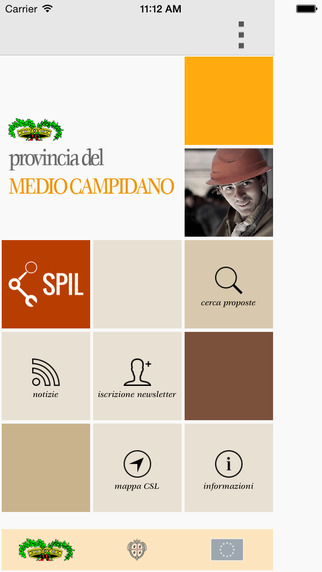1-Summary
.Note notepad app. Create a text file, browsing, editing is possible. Category is displayed by the vertical scrolling, text files in the category will be displayed by horizontal scrolling. The seamless access to the desired file because there is no screen transition in the file selection.In addition, you can set the base color (Silver, Gray, Blue, Green, Yellow, Orange, Purple, Pink, Red) to each category, the icons for each text file you can choose your favorite image files.".Note" is can be used in various purposes. This application has a paid version(.Note) and free version(.NoteFree), Free version(.NoteFree) will appear ad in the "List screen" and "Editer screen".Also,choice of save destination function is paid version only.
2-Function
[1]Creation & editing & viewing text files
[2]Select the directory where you want to save data. (Paid version only)
[3]Password protection.
[4]Full-screen display.
[5]Privacy Filter.
[6]Font size selection
[7]Wrapping mode selection of the right edge
3-How to use
3.1-Main manu
By clicking on the [Menu] icon, the following operations are possible.
[1]New File:Creation of the new file.
[2]Directory:Change of destination data.
[3]Password:Setting a Password.
[4]Fullscreen:Switching fullscreen.
[5]Privacy:ON/OFF of the Privacy Filter.
3.2-Category menu
By long clicking the category name, the following operations are possible.
[1]Add File
[2]Change Category Name
[3]Change Category Color
[4]Delete Category
3.3-File menu
By long clicking the file icon,the following operations are possible.
[1]Change File Name
[2]Change File Icon
[3]Change File Category
[4]Delete File
3.4-Editer menu
[1]Save File
[2]New File
[3]Font Size
[4]Wrap Mode
[5]Exit Edit
4-Precautions
[1]The operation of this application, external storage is required.
[2]Files stored on external storage even if you uninstall this application will not be removed. Please uninstall after deleting the file.
[3]This application will be required permissions for the "display system-level alerts" in relation to privacy filters are implemented. In addition, this function may have no effect by the terminal.
[4]The password feature has been implemented in this application is not a feature to protect data from malicious acts. This function is used to not only easily seen in the others.Text data is not encrypted,even from other applications or PC, you can edit.
[5]Important data is recommended for regular backups in case something goes wrong.
[6]Problems and requests We will correspond as much as possible. However, hardware specifications for the terminal, OS, due to the environment, we may not be supported. In that case, sorry.
5-OS support
[1]Over Android 2.1(Eclair)
6-Tested device
[1]Sony Ericsson Xperia (OS version2.1-update1)
[2]Sony Ericsson Xperia (OS version2.3.3)
[3]Sony Ericsson Xperia Ray (OS version2.3.4)
[4]SAMSUNG(Google) GALAXY NEXUS (OS version4.0.4)
[5]NEC Casio MEDIAS ES OS version2.3.6
| 熱門國家 | 系統支援 | 版本 | 費用 | APP評分 | 上架日期 | 更新日期 |
|---|---|---|---|---|---|---|
| 未知 | Android Google Play | 1.0.2 App下載 | JPY$200.0 | 1970-01-01 | 2015-01-15 |