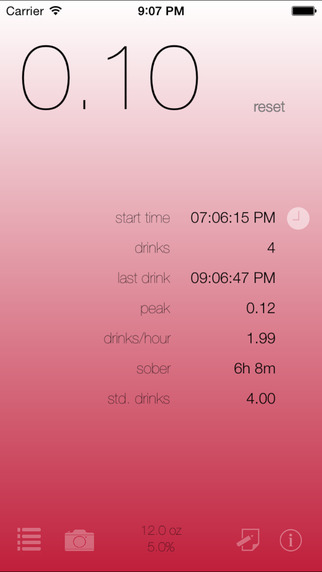instaBAC calculates your Blood Alcohol Content in real-time with a beautiful and simple interface packed with features. Using the standard Widmark formula, instaBAC helps you stay informed during a drinking session and will guide you to the "pleasure zone."GET STARTEDTo start, enter your weight, gender and what type of drinker you are (you only need to do this once) and then double tap on the home screen to start the session. After you finish your first drink, double tap the screen to add a drink and repeat for each subsequent drink. instaBAC will update to adjust for time since your last drink to give you a more accurate reading. Advanced ControlsFor users who are interested in getting the most accurate reading, there are the advanced controls. Swiping up anywhere on the home screen opens a menu to adjust your current drink's alcohol percentage and quantity. This feature can also be disabled resulting in each added drink equaling one standard drink.Pleasure ZoneThe "Pleasure Zone" is the ideal BAC range for maximizing the positive effects of alcohol while minimizing the negative effects. Between 0.03 and 0.059, instaBAC will change to an orange color scheme and a "pz" icon will appear in the lower left corner. Pressing this button will reveal how long you have consecutively been in the pleasure zone.Drink Log and Drink DictionaryThe drink dictionary provides a reference for alcohol levels for your favorite drinks. Swipe left on a drink to favorite or delete a drink from the dictionary. You can add custom drinks to the dictionary. The drink log will track all of your drinks throughout a drinking session.SnapBACsTake pictures of yourself or your environment throughout your drinking session with your current BAC and color gradient as a frame and filter. Position the BAC number anywhere on the photo and share on Instagram, Facebook, Twitter, or save it to your camera roll.ThemesSelect one of five colorful themes to set the mood for your drinking session.Editing your sessionIf you accidentally added a drink, shake and then confirm to delete a drink. If you forgot to start the app when you started drinking, swipe to view your stats and then press "edit" next to the session time to adjust for when you started drinking.Healthkit IntegrationUsers on iOS8 have the option to integrate with Healthkit. instaBAC can pull both weight and gender information to calculate the blood alcohol content from HealthKit. On the first load of the app you will be prompted whether you want to use this feature. This feature can be disabled or enabled at any point.Tip: Hold down anywhere on the screen to reveal more digits for a more detailed reading.STATSSwipe left to reveal statistics on your current drinking session, such as your rate of drinking in drinks per hour and peak BAC. Swipe right to hide these statistics again.What is a "standard drink"A standard "drink" refers to either 1 12 ounce beer, 5 ounces of wine, or 1.5 ounces of standard proof liquor. Each drink can be adjusted in advanced mode by swiping up on the home screen. If this feature is disabled, each drink will record as a standard drink.instaBAC is only an estimate and should not be used as a guideline to determine when it is safe to drive.Privacy PolicyI value your privacy and instaBAC will never share any of your health data without your permission. None of your information is stored anywhere except for on your own phone. If you so choose, you can opt to have instaBAC use your stored weight and biological sex, however this feature is optional and not required to use the app. If you have any concerns about your data with regards to instaBAC, please feel free to contact me at instabacapp@gmail.com.
| 熱門國家 | 系統支援 | 版本 | 費用 | APP評分 | 上架日期 | 更新日期 |
|---|---|---|---|---|---|---|
| 未知 | iOS App Store | 2.0.1 App下載 | 免費 | 2013-11-28 | 2015-05-29 |