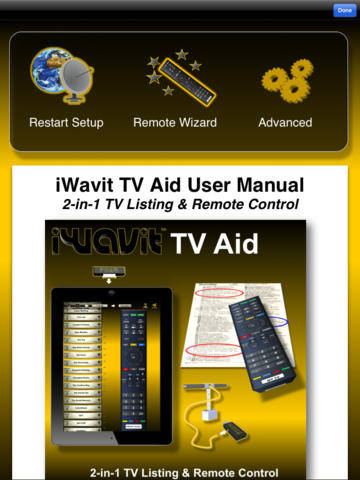This app is a 2-in-1 Remote Control and Interactive TV guide. NOTE: This app REQUIRES iWAVIT HARDWARE! It will not work without it. See www.iwavit.com for details. INTRODUCTION:iWavit TV Aid is a "2-in-1 TV Listing and Remote Control" app. This means that you can use this app to1. turn your iPhone into a Universal IR Learning Remote Control, and 2. browse the your local live TV listing to see what is on TV. The really exciting "magic" happens when these two features are combined. Imagine being able to select a TV Show in the TV Listings screen and then automatically have your TV change to that channel! It works for ALL TV brands and all TV services (Cable, Dish, DirecTV, Verizon, U-verse, Broadcast etc.) in the United States. It does not require any subscription service and the one-time setup takes only a few seconds.Understanding what happens behind the scenes is very easy. When you browse your TV listing in this app and find a TV Show you want to watch on, say, channel 1012 on U-Verse, this app will send a command to your attached iWavit hardware to blast the series of IR commands corresponding to numbers 1-0-1-2. So from your perspective, you simply browse your TV Listing and tap the Show you want to watch in order to see it on your TV. Your TV guide is now in your hand and it does not obstruct the screen when you want to browse other TV channels. There is no need to first press the "Guide button", then to navigate "up-down" while the guide slowly scrolls and covers your TV screen. With iWavit TV Aid your TV channels are just a single tap away.You can use this app at home, or when you visit friends.FEATURES:The TV Listing screen will allow you to scroll up/down to select different channels. You can also sort your channels into different categories. For example, it is easy to add or remove channels from your "Favorites" list by tapping on the "heart" icon right next to the channel. You can then filter your channel list by "Favorites" by selecting from the pull-down menu in the upper right of the screen. You can also filter channels by "most recent" which gives you a history of your last viewed channel and by "My Top 10" to see your most commonly viewed channels. Each TV Show also has an info button. Upgrade to the ad-free more full-featured iWavit TVPro app and these buttons will get you more detailed information about the movie, as well star-ratings, and web-links for an even deeper information dive into the movie and the actors. This app makes it easy for you to zap back and forth between multiple shows at once. This app is also a Universal IR Learning Remote. You can use the Remote Control Wizard to set up your remote in seconds, or you can learn the buttons one-at-a-time if need be. Use this app together with the iWavit Premium Kit with the IR Repeater, and you be able to control your TV from over 300 ft away. This "iWavit TV Aid" app is part of a growing family of iWavit Virtual Remotes for Major-Brand electronic devices and Computers. For those who wish to create their own custom Remote Controls, we have created the Ultimate Remote Control app called Tabula Rasa. With iWavit Tabula Rasa you can create remotes, download remotes, upload remotes to share them, use the Remote Control Wizard or learn IR codes directly from your old IR remotes.
| 熱門國家 | 系統支援 | 版本 | 費用 | APP評分 | 上架日期 | 更新日期 |
|---|---|---|---|---|---|---|
| 未知 | iOS App Store | 7.2 App下載 | 免費 | 2011-06-21 | 2015-05-30 | |
| 美國 (U.S.A) | iOS App Store | 7.2 App下載 | 免費 | 2013-11-12 | 2014-09-19 |