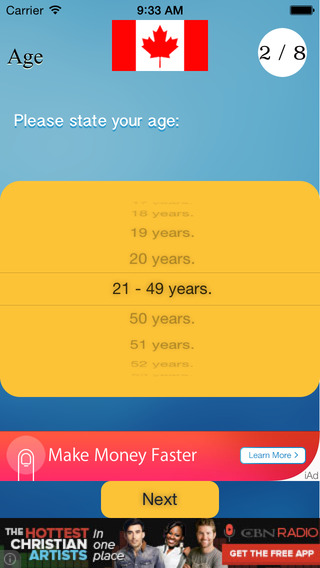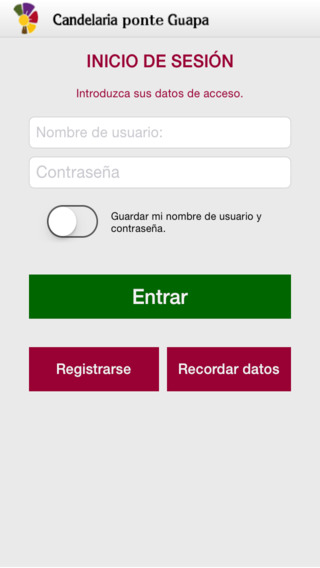=========
PLEASE NOTE
=========
This is a companion application to the iPad app - iBrainstorm. You CANNOT use iBrainstorm Companion without a running version of iBrainstorm on an iPad in the same network or within Bluetooth range (approximately 30 feet)!
Capturing and sharing your inner most creative genius has never been easier. Introducing the first multi-device collaboration tool from Universal Mind. From iPhone to iPad with just a flick of the finger, iBrainstorm has set the bar and has redefined the very nature of collaboration.
Think it. Share it. Love it!
=========
Look for our main iBrainstorm app for the iPad - iBrainstorm! It is used to host a collaborative brainstorming session. Without iBrainstorm for iPad, iBrainstorm Companion will not function!
=========
We created iBrainstorm as a pet project and it quickly elevated to an integral part of our normal User Experience Design (UX) process. It is now a part of our best practices in our methodology. We've decided to share this product with the UX community and hope that you'll find it as valuable as we do!
The design of this application was based around the way that we work at Universal Mind. We expect you to have other use cases and needs. Help us to make iBrainstorm better by giving it a strong rating and sharing your thoughts on improving it. We'll do our best to support your requests and questions in a timely manner.
=========
Usage Tips
=========
For the best connectivity between iBrainstorm and iBrainstorm Companion:
• use a wifi local connection
If there is no wifi connection available:
• turn off wifi on all devices
• turn on Bluetooth on all devices
• start the iPad session first and then launch iBrainstorm Companion and follow the directions on screen
If you are using iOS4:
• if you close your iPhone app while running a session, the iBrainstorm app on your iPad will drop all of the connections. Please quit and restart ALL iBrainstorm Companion instances on your iPhones and begin the connection process again... and cast a frown of displeasure on the guy that dropped the session to begin with :)
免費玩iBrainstorm Companion APP玩免費
免費玩iBrainstorm Companion App
| 熱門國家 | 系統支援 | 版本 | 費用 | APP評分 | 上架日期 | 更新日期 |
|---|---|---|---|---|---|---|
| 美國 (U.S.A) | iOS App Store | 1.0 App下載 | 免費 | 2010-08-03 | 2014-09-26 |