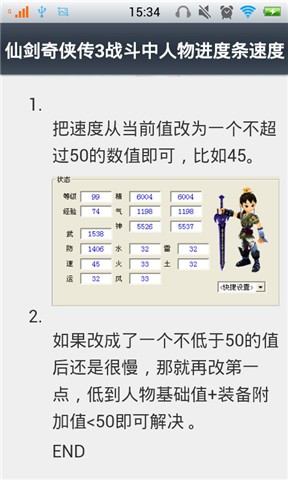aSQLiteManger is my SQLite manager for Android.
Support development by buying the donate version (and be the first to get the new features).
You can edit all databases on rooted phones.
You can:
Open databases from within aSQLiteManager and from a number of file managers.
List tables, views and indexes.
Display data, structure and definitions SQL for tables and views.
Execute any SQL including 'Drop' / 'Create' statements (simple SQL builder included).
Add and edit records from data browser (Add button at title / Edit button at each row).
Copy the content of any cell to the clip board by clicking at it
Store all executed statements in the opened database (in a table called aSQLiteManager).
Select SQL history from query form.
Begin transaction, Commit and Rollback.
Export database to SQL script and restore databases from script.
Import and export of CSV files
Execute SQL scripts, full script or single lines.
SQLite does not validate data types during data entry but aSQLiteManager set the Android input mode reflecting the field types.
Create database wizard.
Configurable font size in data lists.
Easy editing of databases located in a "Dropbox" folder
Now translated to:
Danish
English
German - thanks to Denis Dogan
French – thanks to Jean-Luc Rostini + Nicolas Gourdon
Italian – thanks to Giuseppe Tumino https://play.google.com/store/apps/developer?id=Giuseppe+Tumino
Catalan – thanks to Paco Rivière
Brazilian – thanks to Leandro Lopes
Spanish – thanks to Gonzalo Rodriguez
Russian - thanks to Denis Bondarenko
| 熱門國家 | 系統支援 | 版本 | 費用 | APP評分 | 上架日期 | 更新日期 |
|---|---|---|---|---|---|---|
| 未知 | Android Google Play | 4.7.1 App下載 | 免費 | 1970-01-01 | 2015-04-22 | |
| 台灣 Taiwan | Android Google Play | 4.4.1 App下載 | 免費 | 2014-01-19 | 2015-01-14 |