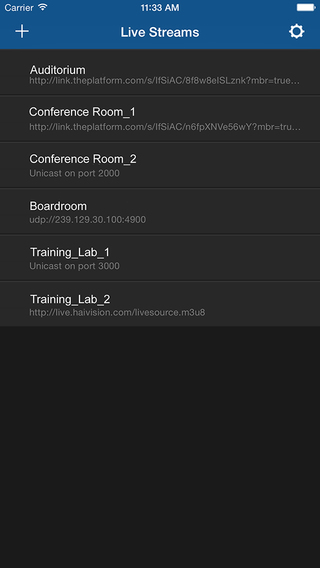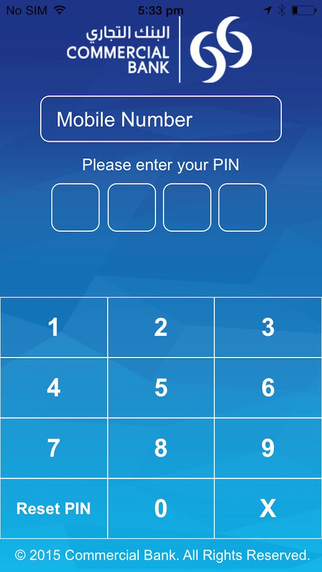Welcome to working hours system.
This application allows you to keep track of the hours you worked and overtime calculation.
After entering your hours for each day, press Calc button
You will be able to track:
Total hours worked daily, weekly, monthly.
Regular hours worked,
Overtime hours worked,
Overtime pay,
Regular pay,
Total pay for worked hours.
Setting Button
You need to set one time the regular hour salary (hourly wage) and the number of regular working hours per day.
Default Button
This button set the overtime to default values of the system.
The default setting for example:
For the first two hours after the daily regular hours (overtime level 1) you will be entitle to 125 percent per hour,
after those hours you will be entitle to 150 percent per hour (overtime level 2).
The same with working on your rest day:
150 percent for regular hours working on rest day.
175 percent for overtime level 1 on rest day.
200 percent for overtime level 2 on rest day.
You can edit all overtime parameters values (percentage) and change the default setting according to your contract terms of work.
Main Screen
Please edit each worked day: The start time and The end time.
After typing the start and end time, click Calc button.
Export / Excel Button
This button creates excel file and exports all the selected month data by email.
It is recommended to do this at least once a month at the end of each month for monitoring and backups.
The excel file will be maintained on Worker library .
With this application - it's easy to track your monthly salary, easy to manage and check your wage entitlement and more easy to check the account manager!
Created by Androcalc
More free android applications on www.androcalc.com
免費玩Working hours time card APP玩免費
免費玩Working hours time card App
| 熱門國家 | 系統支援 | 版本 | 費用 | APP評分 | 上架日期 | 更新日期 |
|---|---|---|---|---|---|---|
| 未知 | Android Google Play | 1.04 App下載 | 免費 | 1970-01-01 | 2015-04-21 | |
| 台灣 Taiwan | Android Google Play | 1.04 App下載 | 免費 | 2014-01-05 | 2015-01-14 |