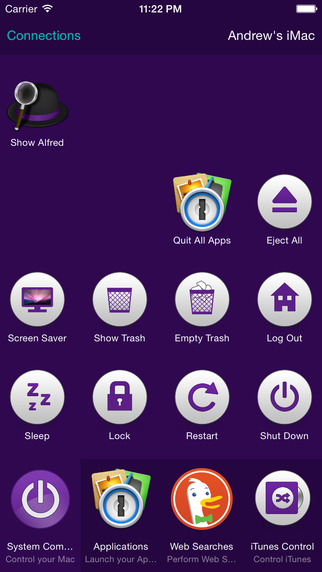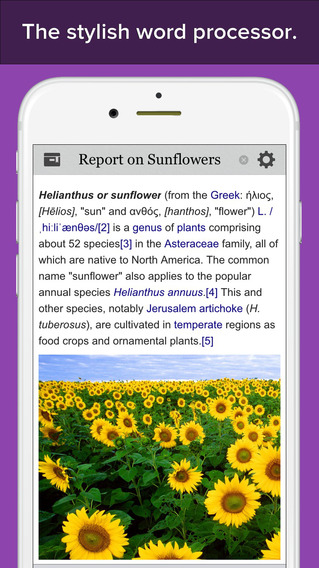Do you ever run out of time to read articles or watch videos you’ve found online? Would you prefer to see them on another device? With Reading List you can stop sending yourself links by email and easily track and manage all of the content you want to get back to later in a beautiful display. You can share content to your list from the web or from other apps and easily come back to it when you have more time. Whatever you like to read or watch, the app makes it easy to save, find and get back to things you like, listing content you've saved in chronological order.
• Add bookmarks from any app or Internet Explorer to keep track of things you want to get back to later
• See your list in the Windows Reading List app that is available on all Windows 8.1 devices whether you’re on your phone or PC
• Easily remove items once you're done with them
• Search through the items in your reading list to find specific things
• Each item is shown in a rich display, showing the title, images, and what app it came from
• Categorize items. You can group together ideas about the next place you want to vacation, articles about finance, or things you want to read for work
• Filter items easily by category
• Share a set of items from your list with others
• Removed an item by mistake? Use the recently deleted section to find it
免費玩Windows Reading List APP玩免費
免費玩Windows Reading List App
| 熱門國家 | 系統支援 | 版本 | 費用 | APP評分 | 上架日期 | 更新日期 |
|---|---|---|---|---|---|---|
| 美國 (U.S.A) | Windows Windows 市集 | 1.0.121.502 App下載 | 免費 | 2014-03-20 | 2014-09-28 |