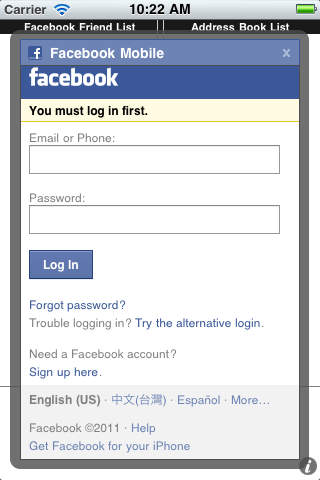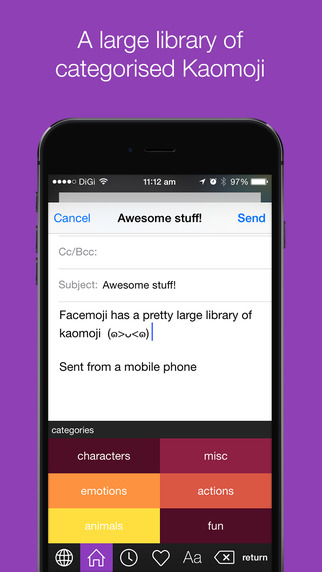Now change your slides with mobile while presentations as you like with WiFly...
Instructions:
- This application lets you to change the slides while doing presentation
- You need to be connected to your pc via wifi(Either connectify or hotspot)
- JDK 1.4.0 or above must be installed in your pc.
- This application also supports to operate some video player such as AL player,QQ player,KM Player
- You can also put pc to sleep or shutdown
Steps:
- Download WiFlyServer.exe(https://www.dropbox.com/s/iaexqid0excl9e1/WiFlyServer.exe) to your pc or you can click on getserver file option in app
- Now connect your mobile to pc via connectify or hotspot
- Run the WiFlyServer.exe
- Open WiFly app, enter the ip address as shown in the WiFly Server Window and click ok.
- On Successful connection , "successfully connected" notification will be shown.
- Now you can start using app.
If you are connecting via hotspot, please wait until your pc identifies your network.
This application has been intended for educational purpose but now allowed for public use.
免費玩WiFly Presentation APP玩免費
免費玩WiFly Presentation App
| 熱門國家 | 系統支援 | 版本 | 費用 | APP評分 | 上架日期 | 更新日期 |
|---|---|---|---|---|---|---|
| 未知 | Android Google Play | 1.0 App下載 | 免費 | 1970-01-01 | 2015-03-12 |