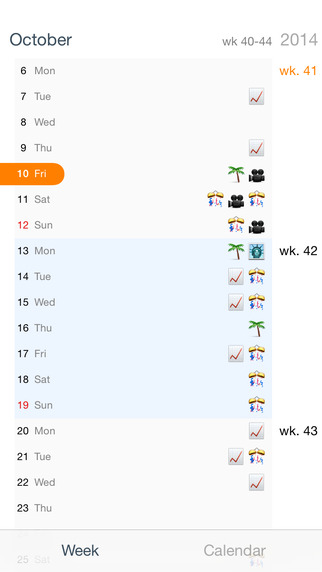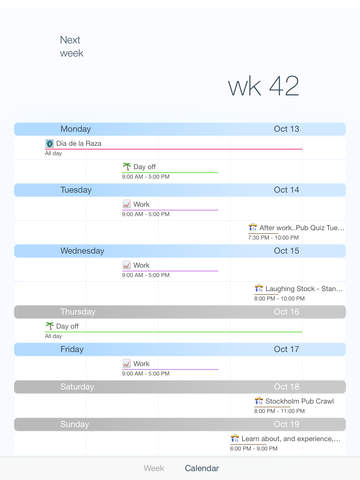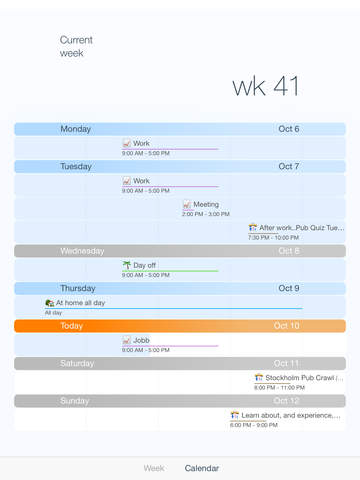Focus on your calendar events with clarity and simplicity. • Navigation is fast and easy Just swipe right, left or scroll to navigate.• Manage your calendars You can add new iCloud calendars for new category of events.• You can show and hide calendars easilyIt is a great way to filter your events when you have a busy schedule so you only see what you want to see.• In Calendar view you see your daily events as symbols in month/year overviewTap on a day to see event details.• Mark your events as free or busy Subscribed calendars and birthdays are free by default if they are not explicitly marked as busy.• Tap on week number in Calendar view to "jump" to a week Tap on date anywhere to add a new event, tap on event to show details or change it or simply tap on everything and explore.• Make your calendars stand out by adding emoji to your calendarsAll events from the calendar will show the emoji, making clear that they are related. It is easy to remove or change it.• You can purchase additional themes to make the calendar suit your taste or mood Some of those themes make clear difference between days with free and busy events in Calendar view. Some of them are focused on clearly separating weeks in Calendar view. It is your choice and you can try them all before you buy.• You can easily switch between European and American week numbering If you have any questions or suggestions, do not hesitate to contact us. We will be happy to assist you!
免費玩Week calendar, simple and elegant emoji calendar APP玩免費
免費玩Week calendar, simple and elegant emoji calendar App
| 熱門國家 | 系統支援 | 版本 | 費用 | APP評分 | 上架日期 | 更新日期 |
|---|---|---|---|---|---|---|
| 未知 | iOS App Store | 1.1.5 App下載 | 免費 | 2014-10-14 | 2015-06-04 |