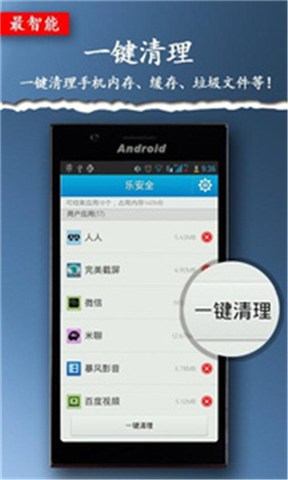This application allows you to send MAC Magic Packet.
Many PCs and servers support the technology network wake-up (Wake-on-LAN, WoL). These computers can be enabled remotely by sending the appropriate command from the LAN.
To send a "magic packet", you simply enter the desired MAC-adres.After this "magic packet" is sent to the specified MAC-address and the remote computer is turned on.
The behavior of the WoL depends on several factors, such as hardware and network configuration.
To turn the computer on the LAN need to be supported by a network card feature Wake on Lan. Enabling Wake implemented in the BIOS.
Turn your computer can only be from the regime of soft off - partial shutdown. In this mode after the computer goes off by means of windows, click on the keyboard or system unit, and is in this mode as long as the system unit is not disconnected from the network. After a complete disconnect from the network (off UPS or surge protector, or power cord is pulled), the computer is in power off (completely off), so that after power-WOL function does not work.
| 熱門國家 | 系統支援 | 版本 | 費用 | APP評分 | 上架日期 | 更新日期 |
|---|---|---|---|---|---|---|
| 未知 | Android Google Play | 1.2 App下載 | 免費 | 1970-01-01 | 2015-04-20 |