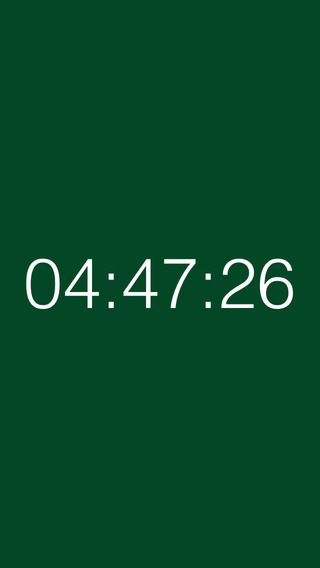Virtual Terminal let you use wireless communication through WiFi and Bluetooth, the other side of the communication can be a microcontroller or Arduino with the proper wireless hardware (HC-06 module as example for bluetooth), other App or PC software that provides a server to connect to.
This app was developed thinking in hobby and/or professional embedded projects, searching a flexible graphical user interface, letting you control and debug your work as fast and comfortable as possible.
Virtual Terminal include next selectable features:
• Send String as Bytes
• Send Integer as Byte
• Send Integer as Byte(Binary input)
• Send Integer as Byte(Hexadecimal input)
• New Advanced Sending options:
- Send 16bit Integer as 2 Bytes
- Send signed 32bit Integer as 4 Bytes
- Send signed Float number as 4 Bytes (32bit)
• Auto Scroll of receive section (RX)
• Receive Bytes as Characters (ASCII)
• Receive Bytes as Integers
• Receive Bytes as both Characters and Integers with new 'Dual' option
• Receive constantly changing information and see it been updated at real time with the new 'Update' option
- Requires "\n" ending on incoming Data
- New data string will overlap actual data, allowing a high actualization rate
- '#Act' Input let you accumulate and see more than one received String at a time
• New Advanced Receiving options: (Needs data start with \r and end with \n)
- Receive signed 16bit Integer as 2 Bytes
- Receive signed 32bit Integer as 4 Bytes
- Receive signed Float number as 4 Bytes (32bit)
• Enhanced Commander Mode:
- Enable a group of configurable command buttons
- Long click to save command from TX input (empty input will erase existing command)
- Single click to send saved data
- Command buttons will show value and type of saved data (Text, Binary, Float, etc.)
• Theme selector, enabling a 'Dark' theme to protect your eyes
Notes:
- Bluetooth: Pair device you wish to work with (Android Bluetooth settings) before use.
- WiFi: Must know IP and Port information of device before using it.
Support Us installing the PROkey app, you will obtain a scrollable 12 button Commander mode and the possibility to use Virtual Terminal as server:
https://play.google.com/store/apps/details?id=com.vagoscorp.virtualterminal.prokey
Vagos CORP - Seeking comfort through technology.
免費玩Virtual Terminal APP玩免費
免費玩Virtual Terminal App
| 熱門國家 | 系統支援 | 版本 | 費用 | APP評分 | 上架日期 | 更新日期 |
|---|---|---|---|---|---|---|
| 未知 | Android Google Play | 1.5.52 App下載 | 免費 | 1970-01-01 | 2015-04-19 |