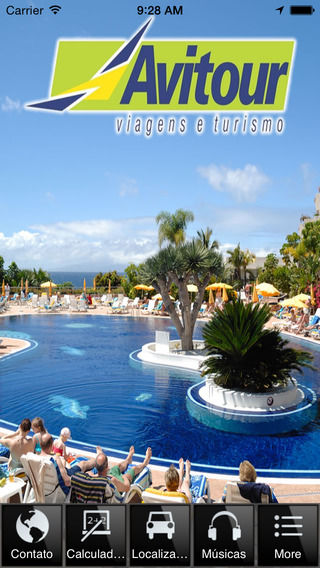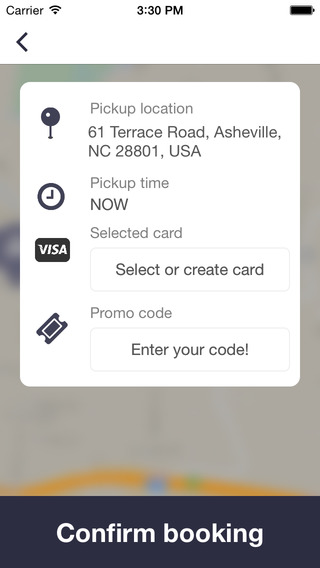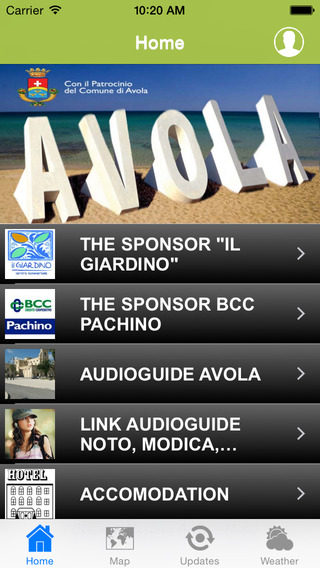-- Augmented Reality from your airplane window seat --
With Vigeo, you will always know where you are and what you can see when traveling on an airplane. From your window seat, point your phone out the window and Vigeo takes your live camera image and overlays graphics to mark and label the cities, mountains, lakes, rivers, and even geographic borders that you are flying over.
-- Augmented Reality while hiking or exploring --
While originally designed for airborne use, any location with a panoramic view is perfect for Vigeo. From a scenic lookout, the top of a mountain, or any area with extensive vertical terrain, you can use Vigeo to identify visible features and orient yourself within your surroundings.
As an “augmented reality” application, Vigeo uses:
- GPS to locate you,
- Your camera to capture what you are looking at,
- Orientation and magnetic sensors to determine where your camera is “looking”,
- A database (downloaded after installation) of geographic features to provide constant context and information about your surroundings.
Once installed and configured, you DO NOT need a network or internet connection to use Vigeo on an airplane or in an area with no network signal!!
After installation
After installing Vigeo, you will first download the geographic database for the area you wish to explore. This step WILL require a network or internet connection to complete, after which Vigeo works completely offline (... in “Airplane Mode,” for example).
Hardware considerations
*** It is recommended that you install and try the free Vigeo Demo application to confirm that the GPS, compass, and processor on your device will operate successfully with Vigeo.
Vigeo performs constant, complex calculations and will work best with a faster processor and larger mobile screen (It was designed using the HTC EVO). Any of the similar large screen, advanced processor phones should work. (Feedback from users of other devices is highly desired.)
In order for Vigeo to work properly (and legally) on an airplane, your GPS must be available when your device is set to airplane mode. If you are not sure of your ability to receive GPS signals in an aircraft while complying with operator regulations, you should consider testing your device while airborne with an Android app like GPS Test or GPS Status.
FEATURES:
* Camera Zoom – zoom in for a closer perspective (if camera has zoom)
* Layer control – limit display of features based on “layer” type (i.e. cities, lakes) and/or feature size
* Filter – adjust screen content based on size and distance of features
* Feature Information – pull up population, location, and other information by touching label on screen
* Data Windows – display your course, speed, altitude, and position
* Help screen – extensive built-in help information for all key features
For the currently available regional coverage (through download after installation), check www.vigeoapp.com/regions.html. Countries include:
* United States, Canada, Mexico
* Brazil, Argentina, Chile
* United Kingdom, Germany, Italy, Spain
* Australia, New Zealand
* Japan, China, India, Pakistan, South Korea
* South Africa, Nigeria
| 熱門國家 | 系統支援 | 版本 | 費用 | APP評分 | 上架日期 | 更新日期 |
|---|---|---|---|---|---|---|
| 未知 | Android Google Play | 2.0.3 App下載 | USD$1.99 | 1970-01-01 | 2015-01-15 |