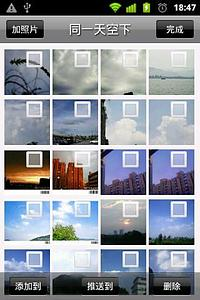What is GIF? It is the most spreaded graphic format in the Internet for creating images with animation. The "Video to GIF - Simple Converter" application enables you to convert your MP4, MOV, 3GP video to format GIF with subsequent opportunity to place obtained files in social networks and on popular WEB services.The "Video to GIF - Simple Converter" also saves you from using software.With "Video to GIF - Simple Converter" you are able to:- Convert video to GIF with changing speed of video viewing (Speed)- Convert Video to GIF with changing the number of frames per second (FPS)- Convert Video to GIF with changing the direction of video viewing (Reverse)- Convert video to GIF with changing the size of an image (Size)- Change the time of viewing, trim or cut off video fragments for your GIF- Save settings for further conversion to GIF"Video to GIF - Simple Converter" enables you to create GIF from:- Video shot with your Recorder- Video stored in your device's Gallery- Video placed in your device's catalogue "Video to GIF"To copy videos to the device is possible with any File Manager or iTunes to "Common Files\Documents" catalogue.All obtained GIF files can be saved on your computer by copying them from above mentioned catalogue. How to get GIF:1. Copy a video to your device to the "Common Files\Documents" catalogue or shoot a video with a camcoder.2. Specify where the video is placed by clicking on "Camera".3. Specify the parameters with which you want to get GIF.4. Create GIF by clicking on "Create GIF"To view and edit GIF, go to " Gallery" where you will also be able to rename, delete GIF or to publish obtained images in social networks or on popular WEB services.
免費玩Video To Gif - Simple Converter APP玩免費
免費玩Video To Gif - Simple Converter App
| 熱門國家 | 系統支援 | 版本 | 費用 | APP評分 | 上架日期 | 更新日期 |
|---|---|---|---|---|---|---|
| 未知 | iOS App Store | 2.4 App下載 | $2.99 | 2014-01-07 | 2015-06-03 |