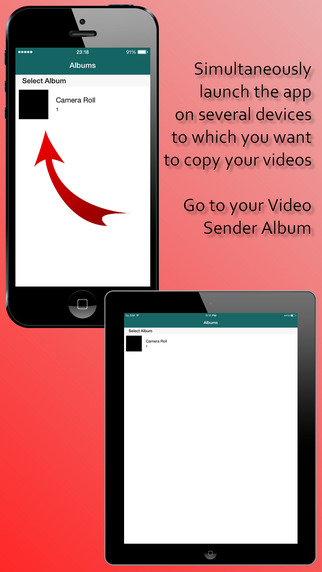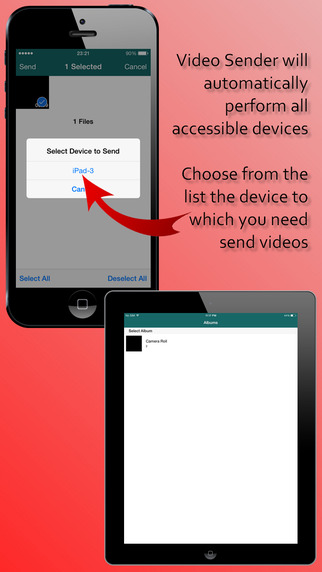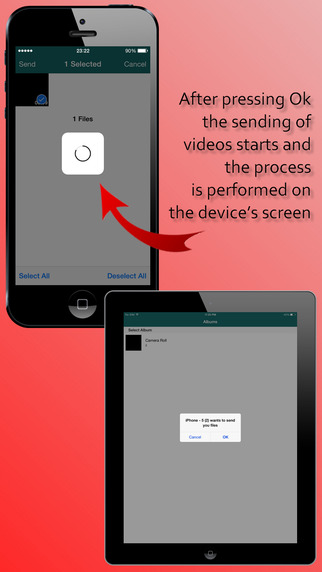"Video Sender to any Device" enables you rapidly to move, copy and synchronize your videos form one device to another both with external Wi-Fi network and while connecting devices in HotSpot mode without external Wi-Fi connection.All steps for searching for an accessible device are made by the "Video Sender to any Device" application itself that doesn’t require tuning network parameters.What is it for:- Fast copying your videos via a local network when you change your old device for a new one- Fast copying your videos via a local network without using third-party Video services- Fast copying your videos via a local network without using a PC and software for videos synchronizingFeatures:- Fast automatic searching for devices for copying- Copying all videos from one device to another- The opportunity of choosing one or several videos for copying- Automatic searching for devices for copying and synchronizing without network tuning- The opportunity of preview viewing while copyingHow it works:1. Simultaneously launch the app on several devices to which you want to copy your videos.2. Go to your Video Sender Album and choose the videos to send. If you need to copy all videos press "Select all". Press "Send" to send.3. Video Sender will automatically perform all accessible devices. Choose from the list the device to which you need send videos.4. If the devices connect successfully, there will appear the request to start receiving videos on the device which is ready to receive your videos.5. After pressing "Ok" the sending of videos starts and the process is performed on the device’s screen.
免費玩Video Sender to any Device APP玩免費
免費玩Video Sender to any Device App
| 熱門國家 | 系統支援 | 版本 | 費用 | APP評分 | 上架日期 | 更新日期 |
|---|---|---|---|---|---|---|
| 未知 | iOS App Store | 2.0 App下載 | $1.99 | 2015-02-13 | 2015-06-04 |