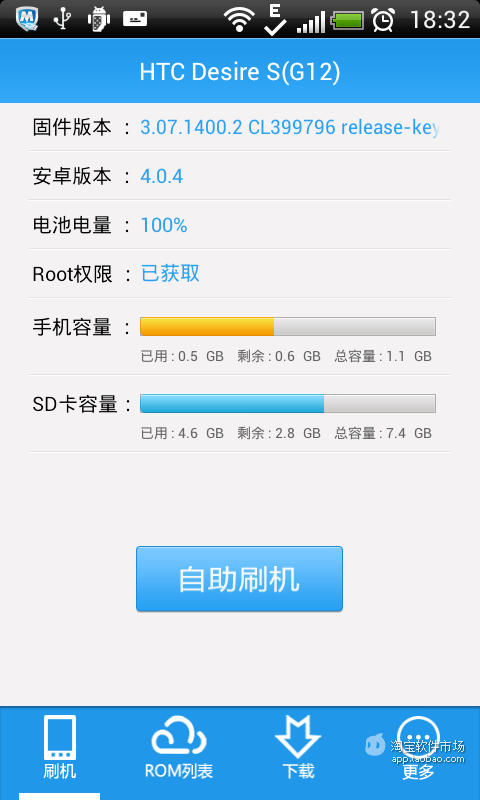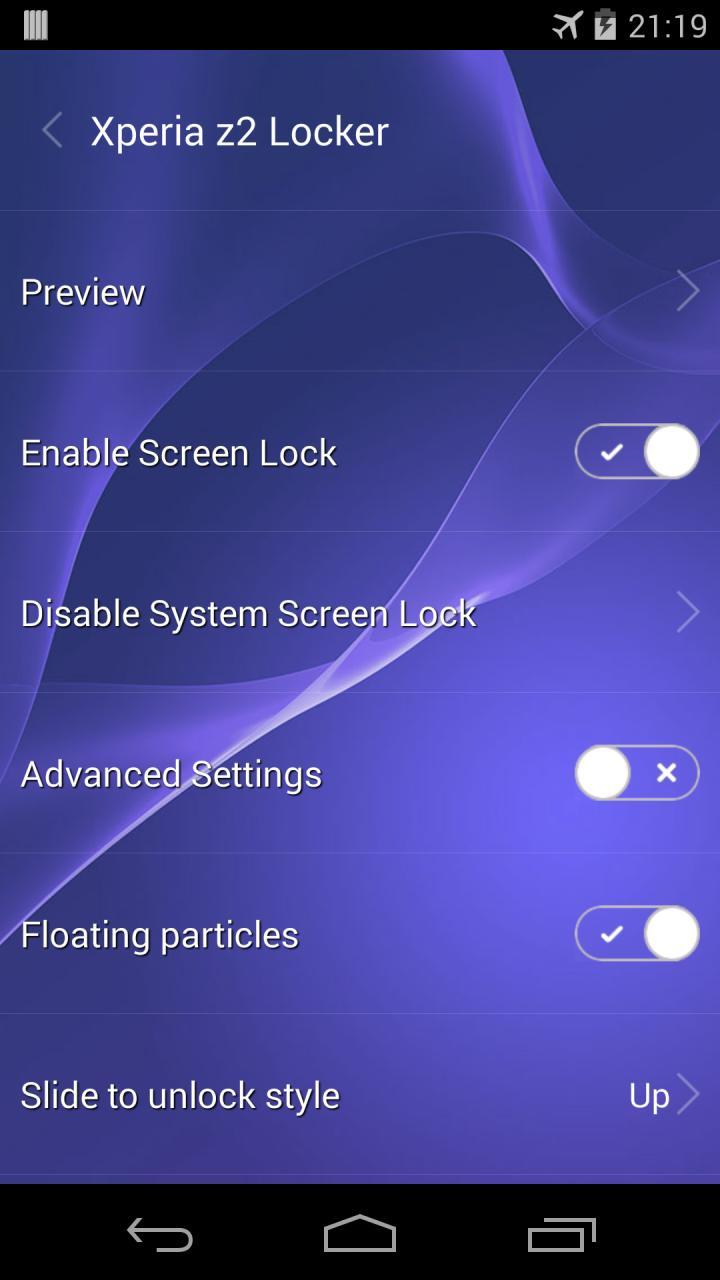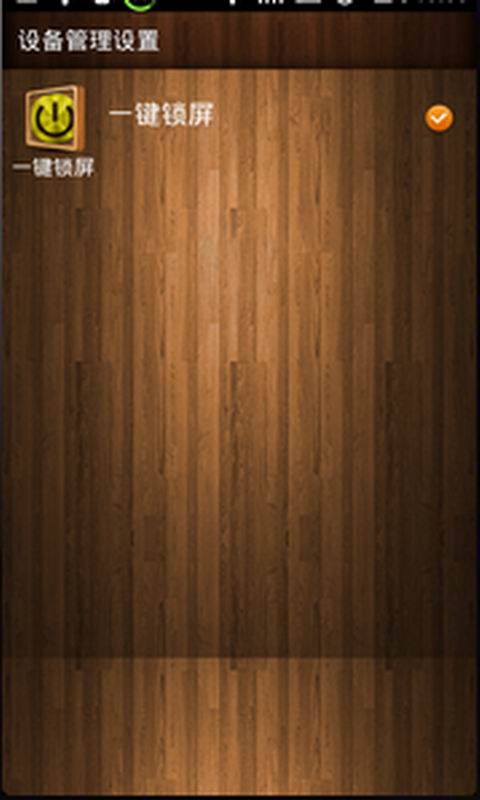A simple app that connects you to the wireless networks of the VU university: VU-Campusnet and eduroam.
You will need a VUnet-ID in order to connect.
Instructions:
- Start the vudraadloos app
- Insert your VUnet-ID and password
- Tap Install
- A message "Installation was successful" should popup, tap OK
- Tap Exit
The app now successfully added the VU wireless networks to your wireless profiles. Your device should now automatically connect to one of the networks, whenever they are available.
If you changed your VUnet-ID password, or if you feel things stopped working properly, you can simply restart the app and run above steps again.
(I am sorry for the ugly stretched 'Feature Graphic' - it is mandatory. I have better things to do though)
| 熱門國家 | 系統支援 | 版本 | 費用 | APP評分 | 上架日期 | 更新日期 |
|---|---|---|---|---|---|---|
| 未知 | Android Google Play | 3.0 App下載 | 免費 | 1970-01-01 | 2015-04-22 |