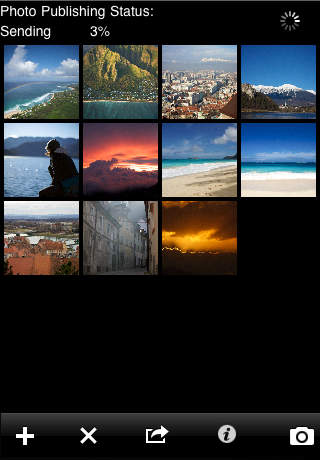The easiest and only way to Upload 4K Quality videos to Youtube right from your iOS device!. Capture 3K, 2K and HD live action as well as HDV Slow Motion. Control your recording from our Remote Control with live streaming just like *GoPro’s* do. Keep the files apart in the local video gallery. Edit and export HD resolution videos to you iPhone Photo library. Access Your files via iTunes File Sharing or Web Browser.
===
ATTENTION !! Limited 60% off introductory price !!
===
Get Now Ultrakam 4K the easiest way to Upload 4K Quality videos to Youtube!
Read what the press is saying about other Ultrakam’s products:
“… Now there’s a way for mobile filmmakers of all levels to push even harder beyond creative limits…” -Jackie Dove. The Next web.
“…While Sony and Samsung are busy making phones with 4K recording capabilities, one developer has worked its pixel magic to get more from iPhone cameras…” -Matt Brian. Engadget
“… Now you can achieve that cinematic look when recording video on your iPhone…” -Felix Esser. Digital Trends.
“… This looks like a terrific app for anyone who wants to make several very short high-quality films…” Brad Reed. BGR.com
“…The app is targeted at serious filmmakers and was developed with their input and feedback…” -Huffington Post UK
“…Apple fans can rejoice today as (Hassan Uriostegui) has released its Ultrakam app that allows an iPhone 5S to record at a whopping (2592 x 1936) resolution…” Luke Edwards. Pocket-Lint
“…Richer, more detailed video recordings. Multiple frame rates. Independent focus, exposure, and white balance settings…” J.R. Bookwalter. Maclife.com
===
PLEASE READ: THIS IS A RECREATIVE APP.
If you are looking for RAW video recording search instead for:
ULTRAKAM PRO
===
ATTENTION:
Download the REMOTE CONTROL APP:
ULTRAKAM REMOTE
===
Capturing features:
- Multiple modes: Film and Slow Motion.
- Captures Film Resolution in WEB compression ~200MB/m (~15x space saving!).
- In version 2.0 Audio and Video are recorded to the SAME file.
- Exposure, Focus and White Balance auto modes. And Basic manual mode.
Playback and File Transferring
- Private gallery that allows to play and edit the 3K and 2K videos
- Access your recordings via Local WiFi (using the embedded web server)
- Also access your files via iTunes File Sharing or iExplorer.
- Upload ‘4K Quality’ videos directly to youtube.
- Export to Photo Library at standard 1080p (required by apple).
Connectivity
- Live Stream and Control from the Remote Control App (Over WiFi and Bluetooth 4.0)
- Connect and HDMI/VGA output and monitor your camera in any external TV.
- Enable Airplay Mirroring and stream the camera’s live feed ove the air.
Main Formats:
(and also variants at 90,75 and 50% scale)
-3K: 2592 x 1936 < @5MB/s
-2K: 2240 x 1672 < @5MB/s
-HD: 1920 x 1080 < @5MB/s
-HDV: 1280 x 720 < @5MB/s
Supported Live Action Formats:
Supported frame rates are @~20,~24,~25.99,~30 FPS
-iPhone 5S and A7 chip family: 3K, 2K, HD, HDV
-iPhone 5 and A6 chip family: 2K@~20fps HD, HDV
-iPhone 4S and older: HD,H @~30FPS(only)
Slow motion Support:
-iPhone 5S and A7 chip family: HDV ~120fps 10x Slow
-iPhone 5 and A6 chip family: HDV ~60fps 5x Slow
-iPhone 4S and older: @4fps (simulated)
4K Quality on Youtube:
-Videos are recorded at the maximum available resolution (3K,2K or HD) and then those are converted (if necessary) to 1936p so Youtube can handle it as a “4K Quality” video.
-Youtube doesn’t support portrait videos in “4K Quality”
-To see the 4K Quality upload the video from the app, and then from a Desktop computer navigate to the video then in the Youtube web player, hit the lower-right “gear icon” and select 2160p (4k) from the drop down menu.
====
Learn more and visit the FAQ at:
ULTRAKAM.COM
Also try the help menu by accessing the “ ? “ icon inside the app, or contact us at:
@ultrakamapp
contact@ultrakam.com
====
免費玩Ultrakam4K. Upload 4K Quality Videos to Youtube. APP玩免費
免費玩Ultrakam4K. Upload 4K Quality Videos to Youtube. App
| 熱門國家 | 系統支援 | 版本 | 費用 | APP評分 | 上架日期 | 更新日期 |
|---|---|---|---|---|---|---|
| 美國 (U.S.A) | iOS App Store | 2.2 App下載 | $4.99 | 2014-05-08 | 2014-09-22 |