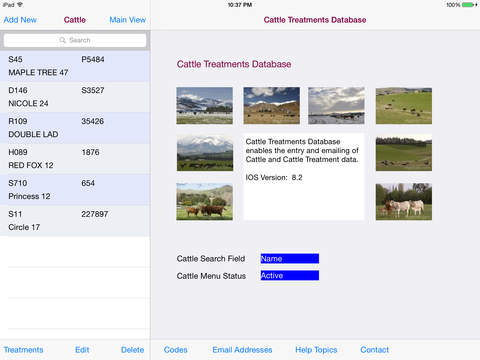Let's use SQLite of the android terminal!
for study of the SQL or Simple demonstration of the RDB system or Data management etc.
* can do it
create database, table
Data entry to table
CSV input and output of data
Registration of search pattern
CSV output of search results
output of DB generation SQL script
* Operation guide
1)List of databases screen
+It changes to list of tables screen when I touch it by DB name
+make DB when I push down create DB button
+It changes to a list of conditions screen when I push down "search DB" button after checking one check box of the list of DB
+DB which I checked is deleted when I push the "DB deletion" button after checking the check box of the list of DB
+sql file is made when I push down a "SQLScript output" button after checking the check box of the list of DB
2)List of tables screen
+It changes to a list of items screen when I touch it by a table name.
+I make table when I push down a "table new making" button.
+When I check one check box of the list of tables and push the "alter name of table" button, I change a table name.
+When I check the check box of the list of tables and push the "drop table" button, I delete the table which I checked.
+When I check one check box of the list of tables and push the "input data" button, it changes to a list of data screen.
3)List of items screen
+It changes to an item addition screen when I push "add item" button
4)Item addition screen
+I input the attribute of the item
+An item is made when I push "save" button
5)List of datas screen
+It changes to a data entry screen when I touch it by data
+It changes to a data entry screen when I push "add data" button
+All data in the table are deleted when I push "delete all lines" button
+When I check the check box of the List of datas and push the "delete choice line" button, the data which I checked are deleted
+CSV is output when I push "write CSV" button
+I read CSV data when I push "read CSV" button
6)data entry screen
+I can change the data of the item where I touched when I touch it by the data of the list
+Data are saved when I push the "save" button
7)List of conditions screen
+It changes to a condition input screen when I push the "add view" button
+All conditions are deleted when I push "delete all lines" button
+When I check the check box of the list of conditions and push the "delete choice line" button, the condition that I checked is deleted
+When I check one check box of the list of conditions and push the "search(list)" button, it changes to a list of search data screen
+When I check one check box of the list of conditions and push the "search(detail)" button, it changes to a detail of search data screen
8)Condition input screen
+I input an indication item, a search table, a condition
+Condition are saved when I push "save" button
+I remove input contents when I push "clear" button
+I input a comma when I push "," button
+I choose operators and can input when I push "sign" button
+I choose item name and input when I push "item" button
+I choose table name and input when I push "table" button
9)List of search data screen
+CSV data are output when I push the "CSV output" button
+When you touch data and copy its contents to clipboard
10)Search data details screen
+Data before one are displayed when I push "Prev" button
+The next data are displayed when I push "Next" button
* Instructions
* cannot read DB of other application.
* CSV and the SQL script are output by "TouchSQLite" folder
*CSVData rules
+delimiter is ,
+When [,] is included in character string, please surround it in ["]
123,456=>"123,456"
+When ["] is included in character string
123,456"yen" => "123,456""yen"""
*_id =PrimaryKey NotNull,Unique,Integer,AutoIncrement
*Please be careful about newline codes
・Windows=>x0d0a
・Mac =>x0d
・Unix =>x0a
・Android=>x0a
| 熱門國家 | 系統支援 | 版本 | 費用 | APP評分 | 上架日期 | 更新日期 |
|---|---|---|---|---|---|---|
| 未知 | Android Google Play | 1.31 App下載 | JPY$100.0 | 1970-01-01 | 2015-04-25 |