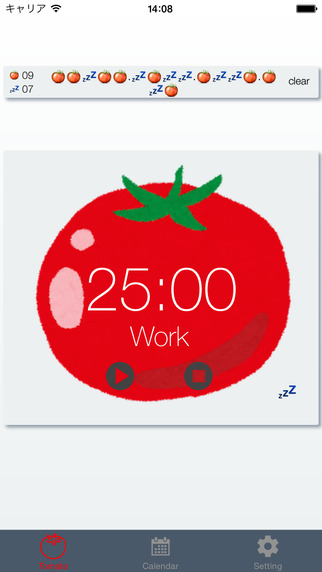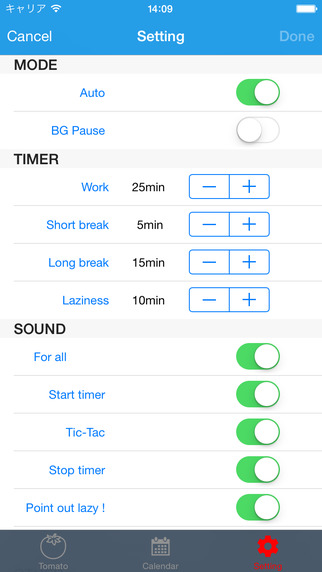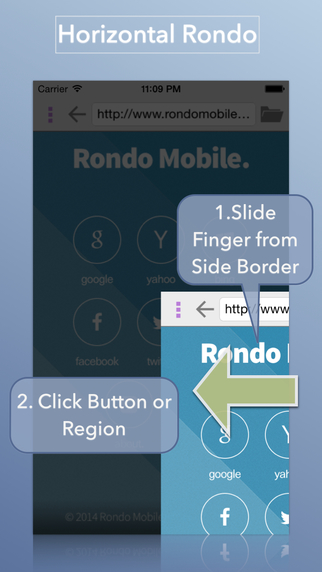The "Tomato timer" is a high-function. But ease of use is very simple (Pomodoro Technique) is a countdown app.In v3, the "Tomato timer" has changed significantly.· UI changes. It has been changed to Tab base. Design has also been changed.· Adding background mode. It is also possible to measure in the background. Notification will come to every time separator.· And results display. From the calendar and the list, You can see a history of such work time.· Lazy mode (or Rotten Tomato mode), you have just added it (not a joke). You can measure the amount of time that you have skipped. And, it will prompt you to reflect on.· You have now ads can be deleted.FEATURES[Countdown screen]· You can choose countdown start , pause , and stop .· In automatic, "Work" + "Short break" three times, “Work" + "Long break" once, it will repeat the (combined 1 cycle).· Manually, at the end of the “Work”, “Short break”, “Long break”, it will stop.· At each end, it will generate a sound.· Each to "Work", it appears tomato mark is. "Short break" is a period (.) mark, in the "Long break" a colon (:) mark will appear.· In automatic, will be displayed for one cycle transition of “1-4" is.· If you presses the “Lazy” button (.zZ), it will be Lazy mode. Please press when not out absolutely motivated. Show me the Lazy mark (.zZ). It appears lazy mark (.zZ) is, in every cycle.[Background]· During the countdown, you will transition to the background in the home button single tap.· In the case of automatic, it will register continuously the state ("Work" / "Short break" / "Long break" or "Lazy") (32 entries). In the case of the manual, it will end only in the current state.· It represents the number of "Work" that was completed during the background run by the icon badge (iOS8 later).[Calendar screen]· Day red dot is there is a tomato mark in the calendar, also blue dot is the day you are a lazy mark.· When you tap the date of the calendar, tomato number, laziness number, short rest, you can display a long rest mark number and time.· When the user presses the list, you can display the past of history.[Setting screen]· It will be switched automatic mode and a manual mode.· Do you use a background, is or not be used can be selected. If the background whether, if the home button is a single tap in the count-down operation, it will pause.· Timers, while at work, a short break, you can long break, independently set the lazy time.· Start sound, second hand sound (Tic Tac), end sound, end laziness time warning, background notifications, you can choose whether it is or mound not use. Or you can suppress the overall sound.· You can delete the ad ($0.99). It is not any change in functionality.· You can generate random data. Please use the app evaluation.
免費玩Tomato timer -- Simple (Pomodoro technique) countdown app APP玩免費
免費玩Tomato timer -- Simple (Pomodoro technique) countdown app App
| 熱門國家 | 系統支援 | 版本 | 費用 | APP評分 | 上架日期 | 更新日期 |
|---|---|---|---|---|---|---|
| 未知 | iOS App Store | 3.4 App下載 | 免費 | 2014-05-02 | 2015-06-03 |