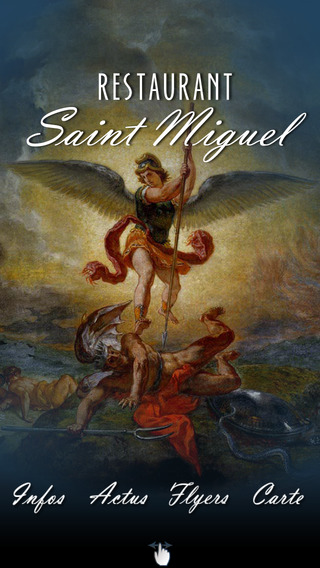Using the front camera of your device, TieSight makes it really easy to tie a tie. With TieSight you can see directly in your reflection how to tie the perfect tie knot. All you have to do is to bring yourself into the right position and follow the instruction which TieSight will give you. TieSight Free includes 7 different knot types you can choose from: * Half Windsor * Four in Hand * Small Knot * Balthus * Plattsburgh * Saint Andrew* Kent KnotTying instructions for additional knot types such as Windsor, Bow Tie or Pratt can be purchased from within the App as In-App purchase.You can control TieSight by noise recognition in order to have both hands free while tying the knot. If you are ready for the next sub-step, then just make a noise (e.g. a loud word, cough or whistle) and TieSight will proceed. Alternatively you can control TieSight manually by swiping horizontally over the tie image.For each knot type TieSight will show you a sequence of sub-steps which you have to imitate in your reflection.
免費玩TieSight Free - tying a tie using your camera APP玩免費
免費玩TieSight Free - tying a tie using your camera App
| 熱門國家 | 系統支援 | 版本 | 費用 | APP評分 | 上架日期 | 更新日期 |
|---|---|---|---|---|---|---|
| 未知 | iOS App Store | 1.2 App下載 | 免費 | 2012-07-02 | 2015-06-04 |