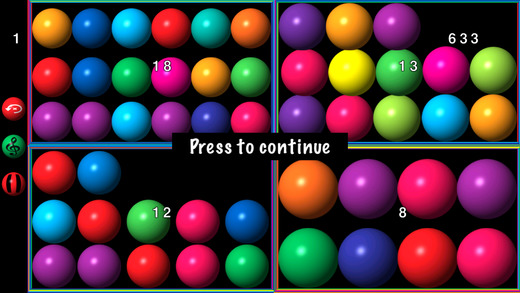TextArtFunPro
A fun text art App for editing text art :-)
System requirements:
Android 3.0 HONEYCOMB (API Level 11) mobile device platform and up. A screen resolution of at least 320x480.
Also make sure you have a mounted SD-Card, for saving your text art png images or your note text.
An internet connection on your mobile device, to get updated help.
App updated on 14/10/2014. Bonus page updated!
Features:
Edit text art area on start.
Input text using your mobile device virtual keyboard.
Export your edited text art in png image format, to your mounted SD-Card.
Auto delete function, for clearing the text area.
Settings function, for changing, the background and text colours, 6 colours included.
Help menu function.
Vertical scrolling the edit text area.
Save text art to app database.
Load your saved text art from the app database.
New button to start a new text art design.
Delete function for managing your saved text art in the app database.
Bonus menu function page, where you can copy and paste some text art examples, to a new edit text art area.
More bonus text art examples, will be added, in the future.
New! Note Editor! Now you can save your text art or note, to your mobile device SD-Card, in txt format!
Before you update this App, Please save your work!
Help page here: http://quiz4us.com/Android/textartfunprohelp.html
The TextArtFunPro App, only uses your device internet connection, to get the Help and Bonus pages, in the menu, which is on the quiz4us.com internet server. Please be also reassured, that these pages are a very small size. This App has no Advertising and none of your personal info, is collected!
Also please make sure, you have Unknown sources checked, for your Application settings, before installing, this App on your mobile device.
user permissions:
write to external storage
internet access
Have a Fun creative time with this App! :-)
Cheers to Fears!
docrabbit007
| 熱門國家 | 系統支援 | 版本 | 費用 | APP評分 | 上架日期 | 更新日期 |
|---|---|---|---|---|---|---|
| 未知 | Android Google Play | 1.1 App下載 | 免費 | 1970-01-01 | 2015-02-04 |