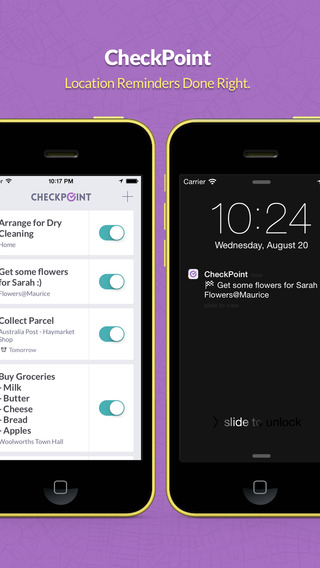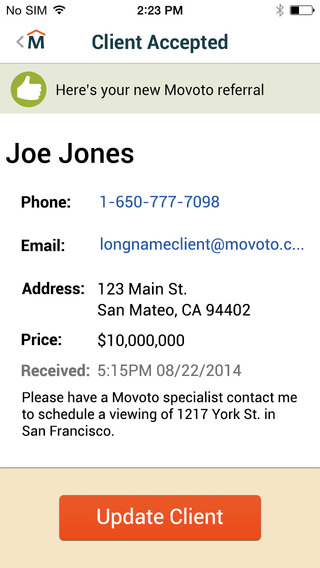It stays always waiting your swipes that you can configure in settings menu.
There are a lot of functionalities:
This App shows until 5 zones at the edges of your screen. These zones can be configurated in order to make an acction when you swipe them.
Some of the screen are:
- Running Apps
- Recent Apps
- Favorites Apps
- All Apps
You can setup the width, height, color for zones. For every zone you can configure an action.
o Show running apps
o Show recent apps
o Go home
o Do Alt + Tab that will change between your two last task running
o Go short cut. You can choice your own short cut
o Go custom app. You can choice any App to launch
o Show favorite list apps
o Show All Apps
o Go Back (rooted devices only)
o Menu key (rooted devices only)
o show recents ICS
o Disable Task Changer temporaly
o Text Injection
o Go Back (Android 4.1+ only)
Besides, you can enable 5 more actions, 2 for every zone, doing a long swipe.
At screens you can do:
- You can change between Tasks
- You can add Apps to favorites
- You can kill an app tapping long on an item in running apps
- You can kill all running app
Battery saving options:
- Enable airplane at night (you can select your own hours)
- Enable kill apps automatically (check every hour if your screen is off and is airplane off and kill all apps)
Info Bars included:
- Memory Bar (red <= 40, yellow <= 70, green >70)
- Battery Bar (red <= 40, yellow <= 70, green >70)
You can enable or disable this bars at options menu.
If you find any bug, please send an email to pacosal@gmail.com in order to correct it.
If you have any suggestion, please send an email to pacosal@gmail.com in order to implement it.
twitter -> http://www.google.com/url?q=https://twitter.com/#!/paco_salazar_tw
免費玩Task Changer Launcher Pro APP玩免費
免費玩Task Changer Launcher Pro App
| 熱門國家 | 系統支援 | 版本 | 費用 | APP評分 | 上架日期 | 更新日期 |
|---|---|---|---|---|---|---|
| 未知 | Android Google Play | 7.0.2 App下載 | 免費 | 1970-01-01 | 2015-04-24 | |
| 台灣 Taiwan | Android Google Play | 7.0.2 App下載 | 免費 | 2013-03-15 | 2015-01-14 |