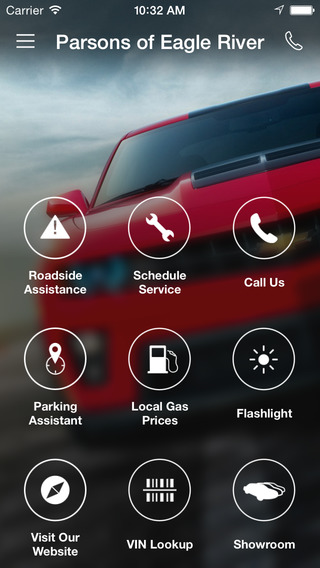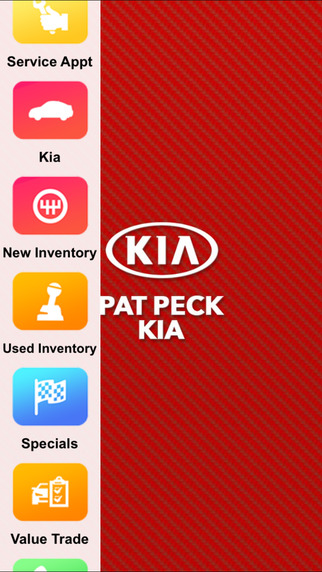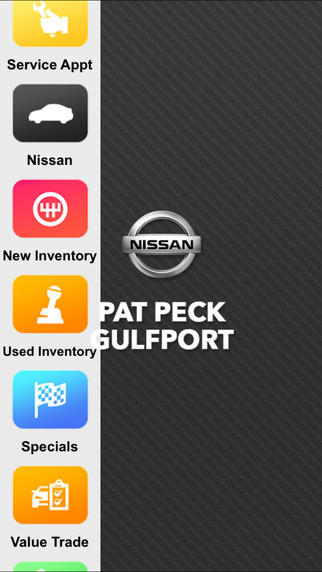Symantec™ PGP Viewer for Android requires a managed account on a Symantec Encryption Management Server with the LDAP Directory Synchronization feature enabled.
Symantec PGP Viewer decrypts, verifies, and displays PGP-encrypted text on devices running Google Android™ software. It complements an enterprise strategy for email encryption and provides mobile users with the ability to access their messages and attachments anywhere, even when offline. Users access their emails through the standard Android mail app, eliminating the need for alternative mail client software or access to the web to read messages.
By using encrypted email, organizations can ensure that no unauthorized users can access encrypted sensitive email on the device. It ensures that the information stays protected until it is decrypted, no matter where it goes, even if the device is lost or stolen.
Users can:
• Decrypt messages encoded in the OpenPGP format
• Decrypt attachments, such as email attachments and PGP/MIME messages
• Verify digital signatures, to ensure that the message has not been tampered
• View messages to see the content
PGP Viewer is a part of the email encryption product family available from Symantec. The email encryption family includes options for desktop email (on Apple Mac OS X and Microsoft Windows systems), gateway email encryption, and mobile devices (including Apple iOS devices).
Important Information Before Installing:
Symantec Encryption Management Server provides user administration and key management for enterprise deployments of this application. Users must enroll with a Symantec Encryption Management Server for administrative services and to load credentials into the devices. This feature helps organizations stay in control of their Android device usage with their encrypted email environment and ensure that usage adhere to corporate policy.
This application does not support a standalone mode for key management, and will not work with self-generated keys.
In addition, organizations using end-to-end email encryption must have Symantec Desktop Email Encryption from Symantec installed on their workstation to access encrypted messages on their primary computer. Your email administrator will need to provide you with the details for one of the following methods in order to enroll with Symantec Encryption Management Server.
1) Auto Setup: In order to use Auto Setup, your email administrator must provide you with a configuration file via email. This file will allow you to complete the enrollment process without typing in most of the details.
2) Manual Setup: This process requires entering the hostname of the Symantec Encryption Management Server, along with your username and password. If your organization uses a proxy, this information is necessary as well.
免費玩Symantec PGP Viewer APP玩免費
免費玩Symantec PGP Viewer App
| 熱門國家 | 系統支援 | 版本 | 費用 | APP評分 | 上架日期 | 更新日期 |
|---|---|---|---|---|---|---|
| 未知 | Android Google Play | 1.0.2.150 App下載 | 免費 | 1970-01-01 | 2015-04-19 | |
| 台灣 Taiwan | Android Google Play | 1.0.2.150 App下載 | 免費 | 2014-03-14 | 2015-01-14 |