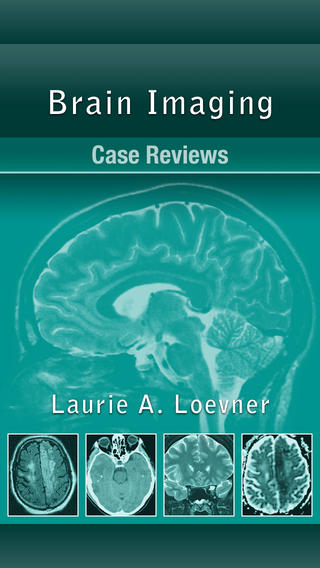PRSmusJuke is a Streaming WiFi Music Jukebox that makes your entire home music library accessible from your phone.
Scans, catalogues, streams, and uploads your music entirely from your phone - No need to be near your computers.
Automatically scans your phone for content and adds it to your database.
Has been tested with more than 2,000 albums and 20,000 plus tracks.
PRSmusJuke scans your WiFi network for content and organizes it by Artist and Album into a database on your phone. (Nothing needs to be installed on your computers)
Scan, stream, and upload from multiple networks (home, office, cottage, friends)
Missing album art, genres, and other metadata will be automatically downloaded from MusicBrainz.com and Discogs.com web site.
With one touch you can stream or upload anything in your library (including iTunes) to your phone via your WiFi connection.
The album image border color dynamically changes so you can see at a glance what is loaded on your phone (green) and what is online (yellow), and offline (blue).
Tap a track to play. Tap another track to add to the Play Queue. Open the Play Queue to review, re-sequence, or remove tracks.
Swipe up at the bottom of the screen to display the Player. Stop, pause, or resume playback, select next or previous track or delete tracks from your Play Queue.
See current playback status and Images of the next five tracks queued for play.
Easily pause and resume playback by flipping the phone from screen up to screen down and back to screen up.
Set up Playlists, Favorites, Filters, and do Music Searches.
Filter by genre, album release decade or year, SSID (WiFi network), and hide offline content.
Do Music Searches by Track name and Artist name and optionally include your current Filter in the results.
Setting up Shares to scan is simple and can be done in less than 15 seconds:
1. Press a button to list devices attached to your WiFi network.
2. Select a device (server) and enter a log in id and password, if requested.
3. Drill down to your music directory.
4. Save the Share and run the scan.
Select the destination for uploaded content to either internal or external memory, or an external SD Card,
Drop tracks, albums, or playlists in the Upload Queue to upload now, or later if you are not connected to your WiFi network. Open the Upload Queue to review, re-sequence, or remove tracks,
Drop tracks, album, or playlists in the Unload Icon to remove the content from your phone.
Manage your music library:
- Edit Album, Artist, and Track names, change release year or genres.
- Browse for Album artwork from your shares directories or connect to
MusicBrainz.com and Discogs.com to list Album versions and releases
update the Album with selected MusicBrainz.com or Discogs.com data.
- Move tracks to new or different albums or move to a new Discogs.com album.
- Delete albums and tracks from your database
PRSmusJuke consolidates duplicate material showing you what is online first. See individual duplicate content in the Album Edit function.
PRSmusJuke has been tested on the Samsung Galaxy line of phones and tablets.
Please email us at prsmusjuke@prssystems.ca if you have any questions, problems, or requests.
免費玩Streaming WiFi Music Jukebox APP玩免費
免費玩Streaming WiFi Music Jukebox App
| 熱門國家 | 系統支援 | 版本 | 費用 | APP評分 | 上架日期 | 更新日期 |
|---|---|---|---|---|---|---|
| 未知 | Android Google Play | 1.3.35 App下載 | CAD$2.99 | 1970-01-01 | 2015-04-21 |