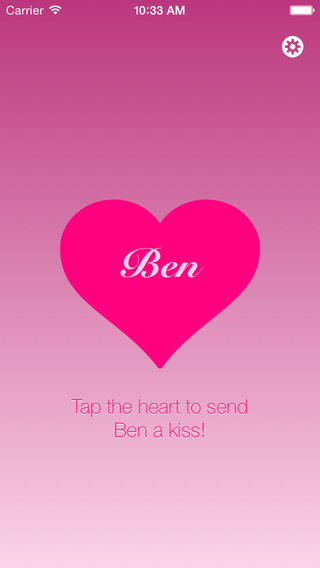Speaky powered by Flypaper is an innovative application enabling user's voice conversion to text messages.This application is geared with both the options of sending generated text messages either through mail or as sms or both!!.Speaky operates in offline mode (JELLY BEAN and higher versions) and has got user friendly UI,making it easier to handle and operate.
Speaky has been blessed with following features:
1) The application launches with spellbound Splash screen
2) Moving to main screen user can see three buttons namely:Mike button,Speak button and Notes button.
3) When user taps mike button a GOOGLE mike appears automatically saying SPEAK NOW.
3.1) Here user has to say the Application Name, in order to open the app...For example User has to say: MUSIC. This will go to music application or if user says: FACEBOOK it loads facebook..
4) When user press Speak button second screen comes before the user.
4.1) Here the user can see 3 buttons namely:Message Button,E-mail button and Quick note button.
4.2) Pressing Message button or E-mail button prompts GOOGLE Mike where again user has to say what they want to send as messages.
4.3) If the user want to store something urgently and want to save it, then QUICK NOTE button is the solution.Press this and what the user speaks is automatically saved in inbuilt database.
5) Now what the user has saved can be seen by pressing NOTES Button on the main screen.
UPGRADED FEATURES!!!
1) Speaky has been now powered with Voice Detection Dictionary making it as much more useful for the users.
2) Based on the user's feedback, we have fixed all the bugs and thus tried to make Speaky more convenient for the users.
| 熱門國家 | 系統支援 | 版本 | 費用 | APP評分 | 上架日期 | 更新日期 |
|---|---|---|---|---|---|---|
| 未知 | Android Google Play | 2.0 App下載 | 免費 | 1970-01-01 | 2015-04-20 |